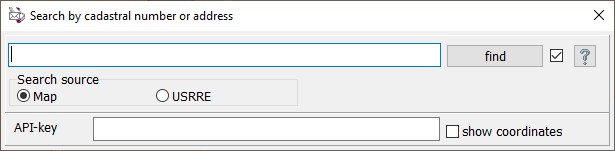Search by cadastral number or address |




|
|
For search it is necessary to specify the address or cadastral number and to press the Find button. In case of successful search a moving the map image to a required point will be executed. For mode's functioning the observance of following conditions is required: - Map should support conversion to geodetic parameters - Computer should have access to the Internet.
Search by cadastral number is performed by the semantics of map objects «Cadastral number» (code 1001, key KADNUM). To search by address, the program executes queries to an external address database. With the used checkmark next to the «Find» button, requests are sent to Yandex geocoder. When checkmark is unused, requests are sent to the «Panorama» address database. Please note that access to the Yandex geocoder is possible only if the user has an API key, see «Conditions of use the API Yandex» - https://tech.yandex.ru/maps/geocoder/doc/desc/concepts/limits-docpage/ Please note that violation of the licensing conditions leads to blocking by IP address.
|