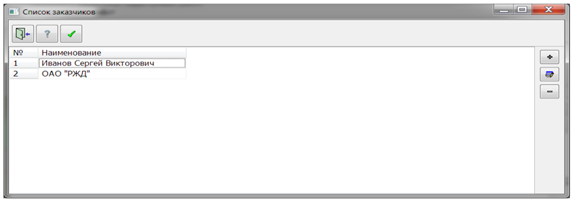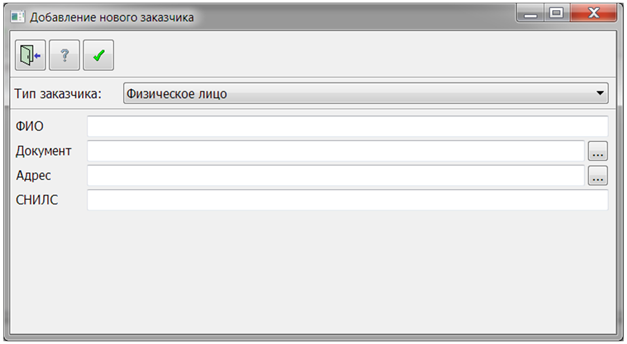Entering and editing information about customers of cadastral works |




|
|
In the «Cadastral works database» dialog, when adding a new contract on the «Customers» bookmark, it is possible to add a new or edit an existing Customer.
Using this form, you can select a customer, add new customers to the database, edit an existing customer, and delete customers from the database. To perform these actions, a number of buttons are provided on the form: - «Exit». Clicking on it closes the form. In this case, the choice of the customer does not occur; - «Help». Calling help information for working with the form; - «Select». When you click on this button, the customer is selected from the list and the form is closed; - «Add». Adding a new customer. After clicking, a form for entering information opens;
- «Edit». Editing the customer selected in the list. The same form opens as when adding a new one, but all fields in it are filled with data for the current customer. When editing an existing customer, the form looks the same, except for the «Customer type» element. On the form, it is desirable to fill in at least the ««Last name, first name, patronymic»» field for an individual or the «Name» field for other types of customers. The «Document» and «Address» fields can be filled in manually, or you can call up special forms by clicking the buttons located to the right of the input fields. - «Delete». Deleting the customer selected in the list from the database. When deleting a customer, if he was involved in some contracts, an informational message will be displayed with a confirmation request for deletion.
|