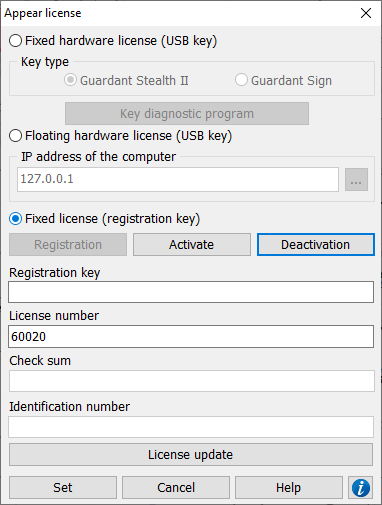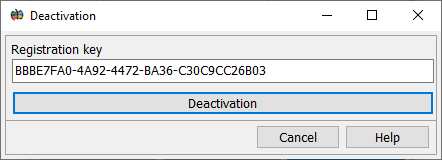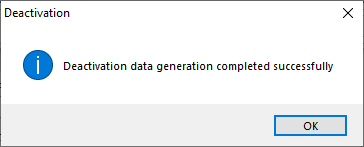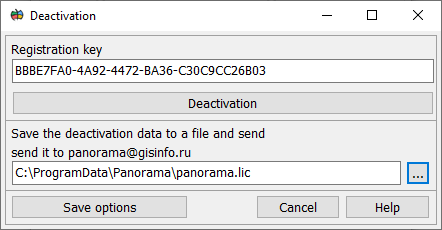License deactivation procedure |




|
|
Enter Options/License kind (program menu). Press the «Deactivate» button. Save deactivation parameters into a file and send to panorama@gisinfo.ru
1.Press the «Deactivation» button.
2.In the «Deactivation» dialog box, click the Deactivate button.
3. Specify the path to the file with the deactivated license.
4.Click the «Save options» button. 5.Send the received deactivation file to the email address panorama@gisinfo.ru.
|