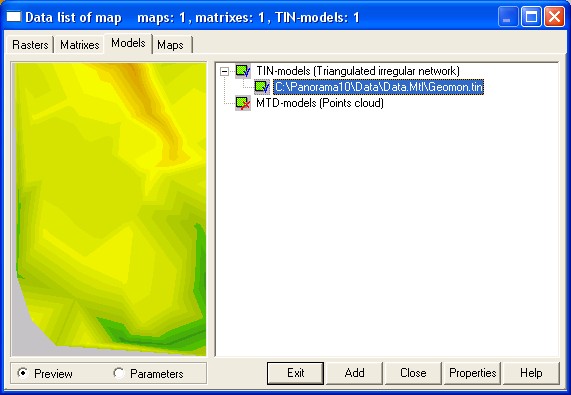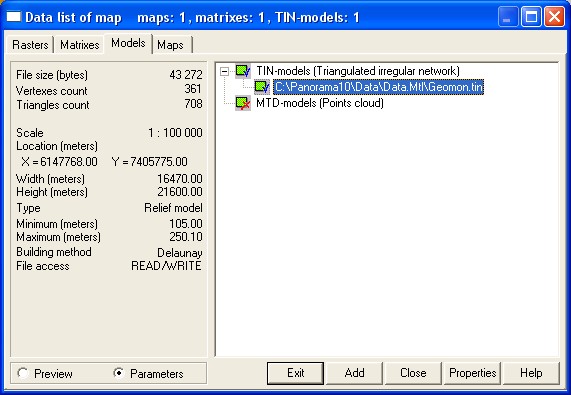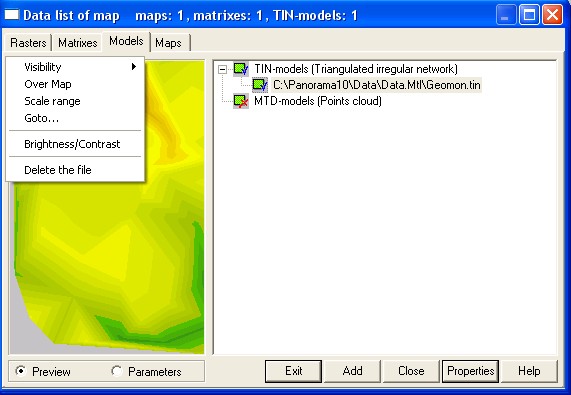List models |


|
|
It is intended for work with TIN - models, MTD - the models which are a part of digital vector map (document). Here it is possible to add model into the document, to delete it from the document (to not confuse with «Delete file"), to see parameters of model, and also to operate displaying the model in structure of the document. All settings executed by means of «Model" bookmark are saved for the subsequent sessions of Panorama.
All manipulations in «Model" bookmark are made with current model which file is selected in the list. Into the left window of a bookmark the image of current model or its characteristic depending on a status of radiobuttons: Image and Parameters is deduced.
Add button serves for addition the TIN-model (*.TIN) or MTD-models (*.MTD.) into the document. The group choice of added files is realized. At the specifying a name of a nonexistent file the dialogue of creating the corresponding model is loaded. Close button serves for deleting the current model from the document. (It is duplicated by Delete button). Properties button makes active a pop-up menu by means of which the modes of displaying the current model are set.
The menu becomes active also by pressing the right mouse button when the cursor is on «Model" bookmark. For change of the common modes of displaying the group of TIN-models make active a pop-up menu by pressing of the right mouse button, having marked in the right window the «TIN-model" knot. For change of the common modes of the group of MTD-models the same actions need to be executed for the «MTD-model" knot.
|