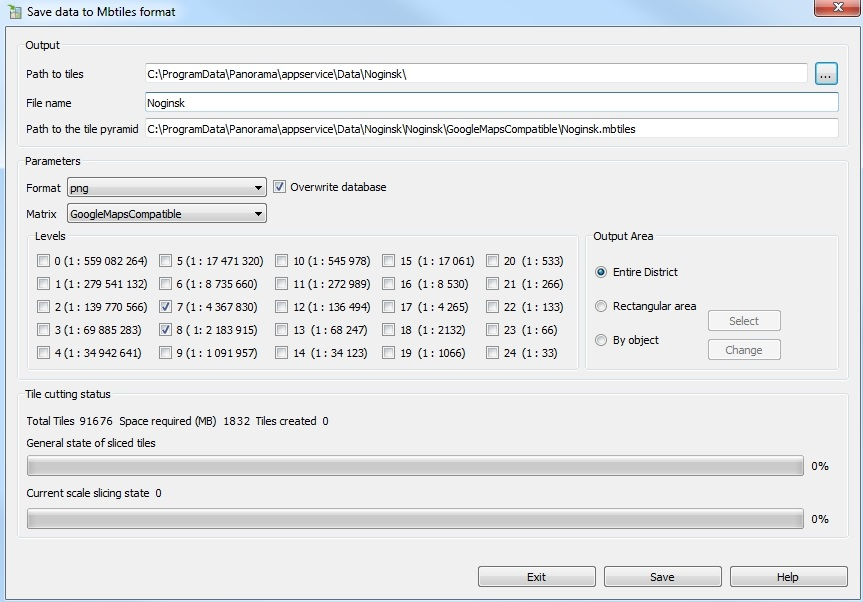Export to Mbtiles pyramids |




|
|
The task of saving pyramids of tiles is designed to create a complete set of image fragments of spatial data of given sizes according to the selected scale series in the Mbtiles format. This format is a SQLite database that stores images in png, jpg, png8 formats. Pyramids of tiles can be published via the OGC WMTS protocol by the GIS WebService (GIS WebService SE), displayed in the GIS «Operator". Various GIS that support the OGC WMTS protocol and users of the GIS WebServer program (GIS WebServer SE) can be used as clients of services. Pyramids of tiles can be created based on a combination of digital vector maps, space and aerial photography, matrixes of heights, data from geoportals and other data. The purpose of forming a set of rasters (tiles) is to accelerate the display in WEB and mobile applications of spatial data containing a large number of objects or occupying large amounts of data. Display acceleration is achieved by the method of image caching - the display of the vector map area is replaced by the display of the area of a pre-built raster, which is cached on the client using a WEB browser. Using the Mbtiles format will allow offline access to pre-prepared spatial data.
The task allows you to save data in the EPSG:3857 projection for a pyramid of GoogleMapsCompatible tiles. Starting a task: • For the task to work, it is necessary to select levels (scales) for saving tiles. • Click the Save button. Upon completion of the formation of tiles along the path to the pyramid of tiles, the Mbtiles database file will be generated. When choosing scales, the task will inform about the number of files created and the approximate amount of data saved. During the save process, information about the number of tiles created and the state of the pyramid formation process will be displayed. The number of tiles created may be less than those specified in the dialog, since the program does not save empty tiles (tiles with no information). To interrupt the slicing process, click the Cancel button. To exit the task, click the Exit button. It is possible to choose one of the formats for storing information in the pyramid of Mbtiles tiles - png, png8 and jpg. If you select the Overwrite database mode, the previous database for this project will be deleted and recreated. Otherwise, the data will be added to the existing one. Disabling the mode will increase the time for creating tiles, since the program will need to analyze the contents of the database, but it will allow you to supplement or update an existing database. To select a rectangular storage area, select the Rectangular area or By object mode. Press the Select button. Select an area or object on the map. To change the area, click the Change button. To select the path to save the pyramids of tiles, click on the button ... and specify the path to the saved data. Set a file name. |