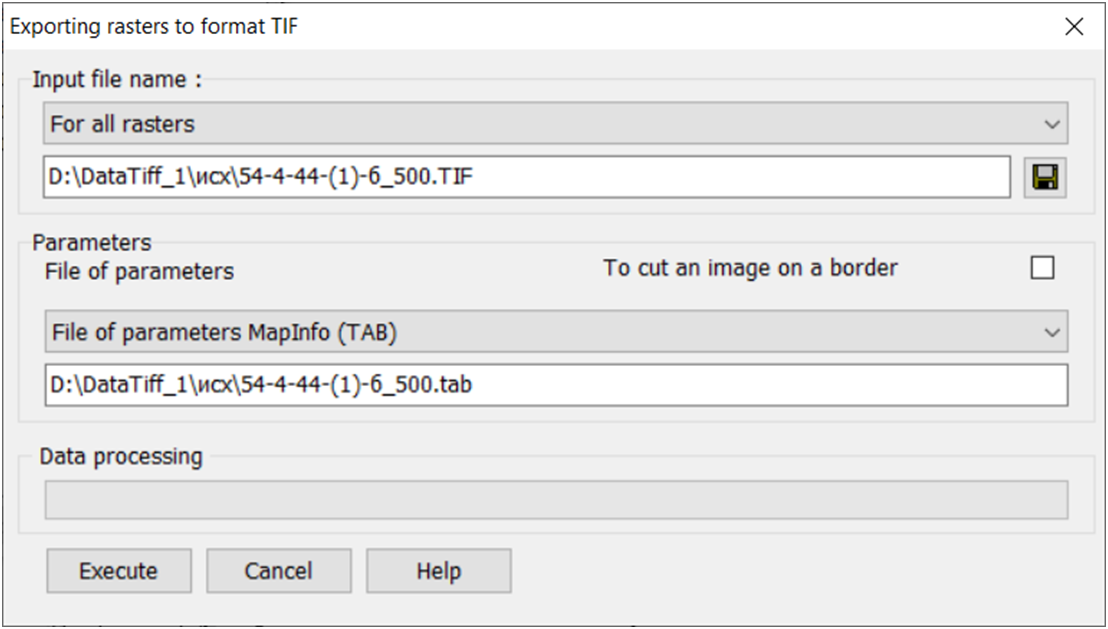Exporting rasters to format TIFF, JPEG, BMP, PCX |


|
|
Performs export of document rasters to files of graphic formats TIFF, JPEG, BMP, PCX. To cut an image on a border field affects the size of the saved image. It is available if the border is set for the raster. When this mode is activated, not the entire raster image is saved to the output file, but only the area bounded by the border. File of parameters group is intended for saving the binding of raster image in a text file. To form the file of parameters of output raster, select the file type in the drop-down list. The binding file name will be formed automatically. In this version, the following parameter files are formed: *.TAB, world file (worldfile). Ways to activate the mode Exporting rasters to format TIFF, JPEG, BMP, PCX: 1. In the Raster List dialog (View\List of rasters), select the Rasters branch. Then click the Properties button and select the Save as... item in the context menu.
|