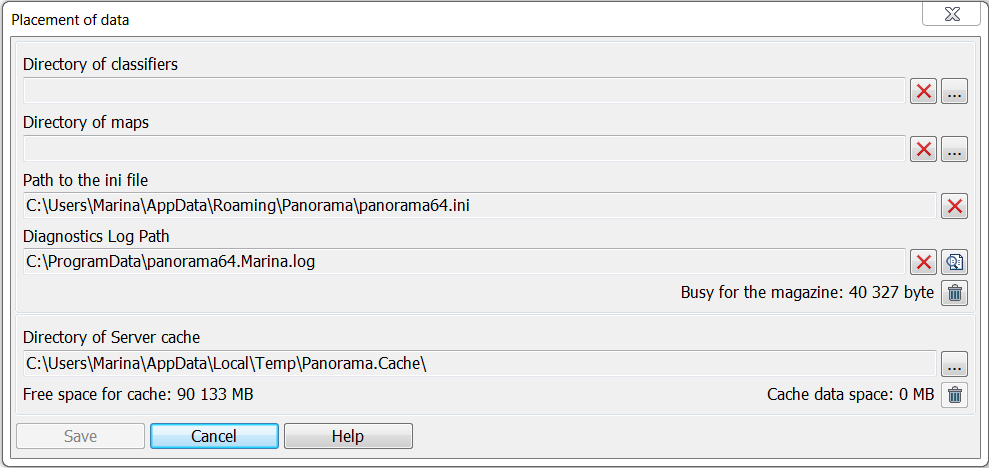Placement of data |


|
|
Placement of data dialogue is intended for setting path to a folder of classifiers and a folder of maps. The classifiers folder is intended for storage of RSC files, which are the common for several maps. If at creation of a map (plan) to specify the classifier from the common folder of classifiers, it will not be copied into a folder with a map. At editing the classifier in the common folder the changes will be made on all maps connected with the given classifier, if in a folder with a map there is no classifier (RSC file) with such name. To connect the existing map with the classifier from the common folder of classifiers, it is necessary to delete RSC file in a folder with a map (to move to the common folder) when the map is closed. At opening a map the classifier at first is searched in a folder with a map, then in the common folder of classifiers (if it is set), then in a folder where there is a carried out program. The common folder of maps is used for a choice of opened maps at start of the GIS when the user chooses File/Open menu item. The path to Panorama.ini file is displayed for informing the user, it cannot be changed. At editing of Panorama.ini file, in a directory with the carried out program in the text editor, automatic updating a working copy of this file in a directory: \Temp will be executed.
|