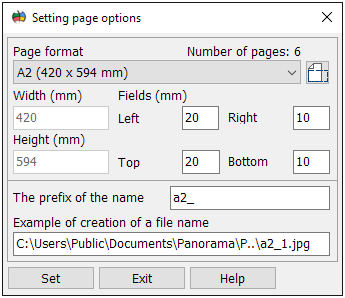Setting page options dialog |




|
|
The dialog is intended for setting page parameters and choosing a method for forming a name of a graphic file at stream saving the map image by page format. In dialog, customization of conditions for saving the map fragments into graphic files is carried out.
Page options Page format. Sheet size in millimeters. Page orientation: Portrait Landscape Page fields are specified in millimeters from the edges of the page (left, top, right, bottom).
In the upper right corner, the formed number of pages is indicated taking into account the selected area and page settings.
The file name is formed from the prefix (character set) and the number in order. Any change in the settings affects the formation of the file name, which as an example is displayed in the Example of creation of a file name line.
|