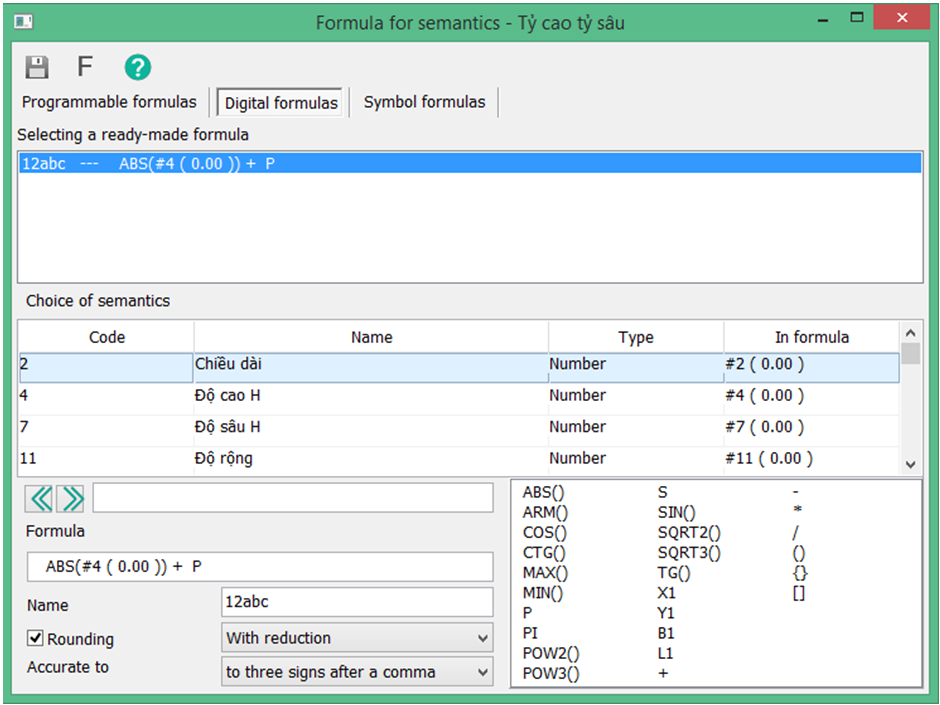Formula |


|
|
In the classifier editor it is possible to set formulas for calculation of values of objects semantics. Formulas may be of three types: programmable, digital and symbol.
When choosing a type of formula the Programmable formulas assigns a formula for calculating semantics from a list of formulas developed in IML libraries. If you need to write semantics for an expression that uses semantics and arbitrary words. The title of the characteristics of the road has a complex notation: "7 (9) A" (9 meters wide road with 7 meters wide asphalt pavement). In order for the semantics value to be displayed correctly, it is necessary to use the formula #46()(#11)#55 for this semantics. This formula includes the values of three semantics, written in a certain way. (#service character indicating that after it the semantics goes. Digital formulas are also written using a set of formulas and values of semantics. For example, the volume of water can be calculated as S*#7(0) (The area of an object multiplied by the value of semantics 7 - depth). For the resulting value you can set a type of rounding and the accuracy of the output values. To check the syntax of a digital formula, click on the Execute button. Each formula should have an unique name. By double-clicking on the list of formulas or the list of semantics, the corresponding operands are written into the formula line at the current cursor position. If the classifier already had formulas, you can use a ready-made formula by double-clicking it. When the formula name is repeated or the formula is incorrectly written, the fields are highlighted in red. |