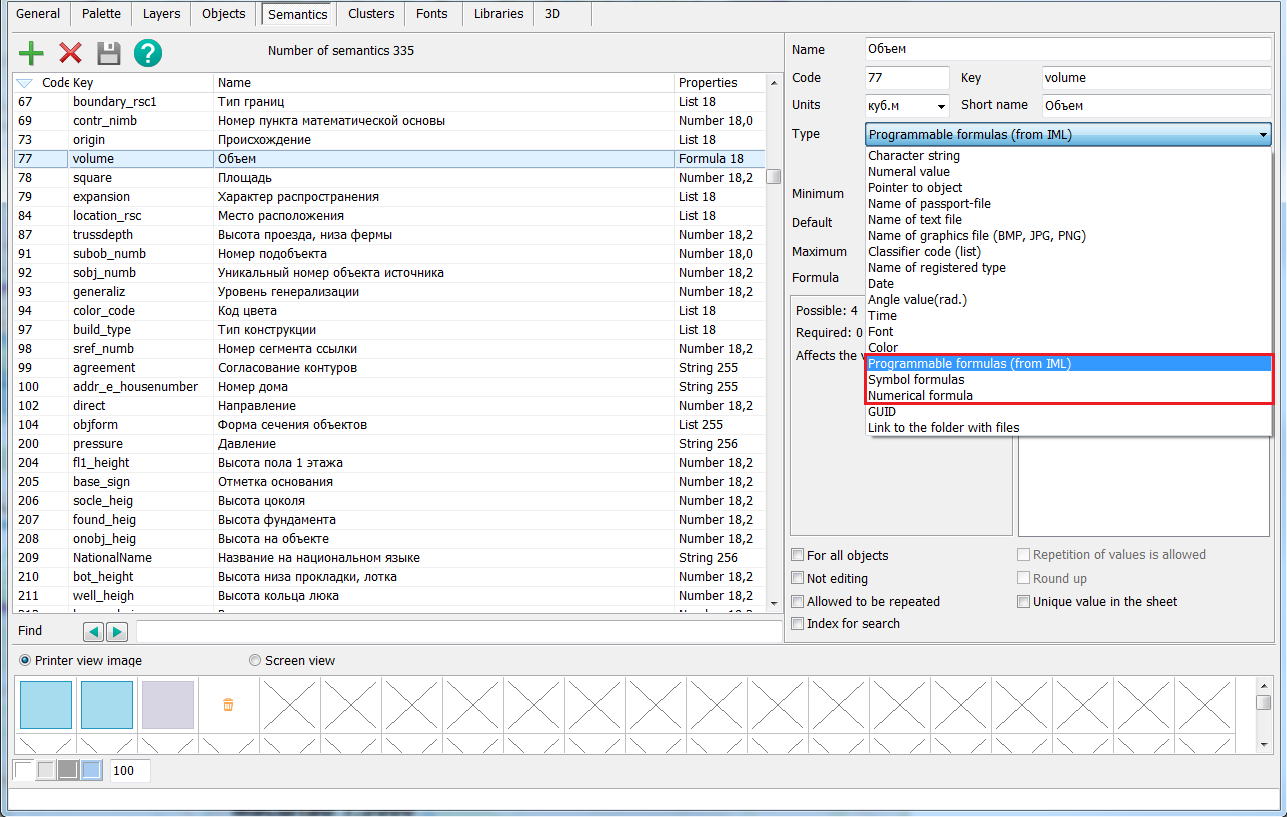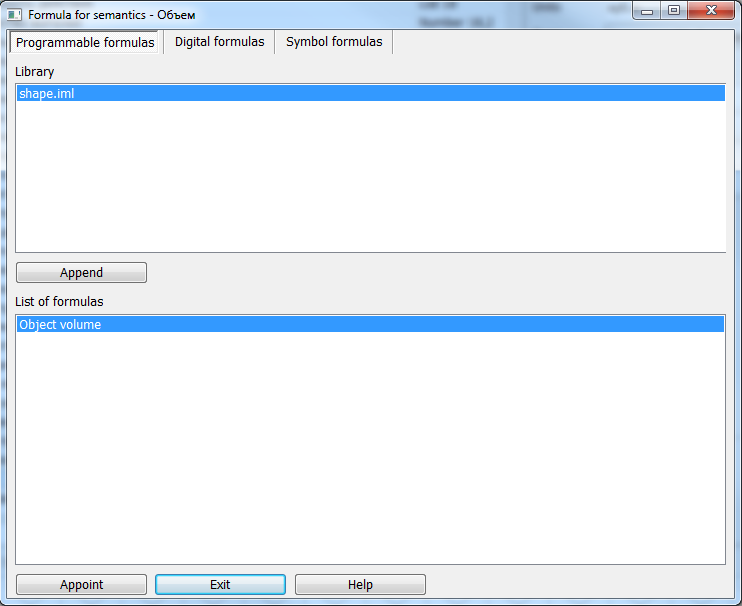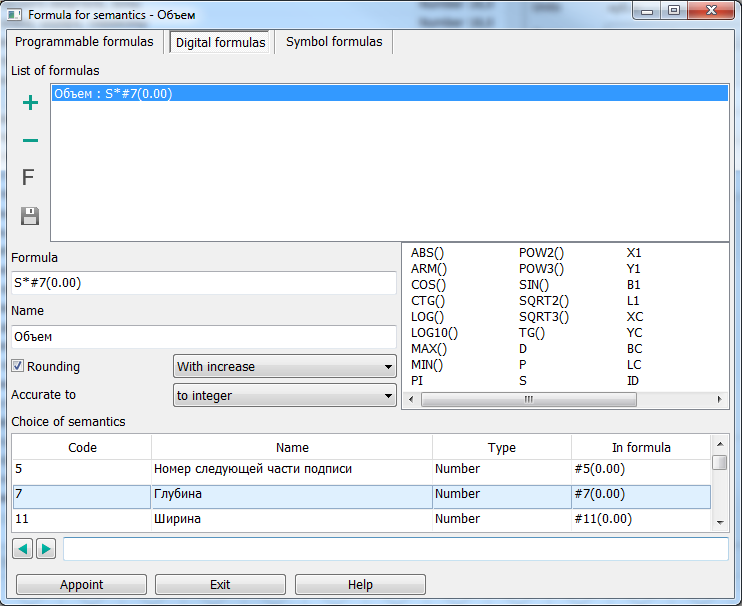Formula for semantics |


|
|
In the classifier editor it is possible to create semantics of the formula type. In this semantics, various calculations will be performed based on the values of other semantics of the object, if these are numeric semantics, or complex character strings will be formed from the values of character semantics. Such semantics are of three types: programmable formulas, numerical formulas, symbol formulas.
When selecting a formula type, Programmable formulas appoint a formula for calculating semantics values from a list of formulas developed in IML libraries.
Numerical formulas are created using a set of operations (ARC, ARC, COS, and so on) and the values of numerical semantics. For example, the volume of water can be calculated as S *#7 (0.10) (Area of object multiplied by the value of semantics 7 - depth). You can set the type of rounding of calculated result and output accuracy to the obtained value.
To check the syntax of a numerical formula, press the F button. Each formula must have a unique Name. By double-clicking on the list of operations or the list of semantics, the corresponding operands and semantics are written in the formula line at the current cursor position. When the formula is completely written, you need to save it into the list of classifier formulas by clicking the You can create a new formula based on previously created formulas. To do this, you need to select a ready-made formula in the Formulas list, edit it, change the Name and add it to the list by pressing the If you need to change a ready-made formula, then you need to select the ready-made formula in the Formulas list, edit it and click You can delete a formula from the list by clickin Symbolic formulas are written using a set of semantics values and arbitrary words. For example, the title of characteristics of the road has a complex notation: «7(9)А» (a road 9 meters wide with an asphalt surface 7 meters wide). For the semantics to be output correctly, you must use the formula #46()(#11)A for that semantics. This formula includes the values of three semantics written in a certain way. (# is a service character indicating that the semantics come after it). A more detailed description of the making symbolic formulas is given in the help for the Calculations by character semantics task. You can add, delete and edit symbolic formulas using the corresponding operations (see numerical formulas). If the formula type is changed during the assignment process, for example, a symbolic formula is selected instead of a numerical one, then the type of the selected semantics will change to the appropriate one after the assignment.
|