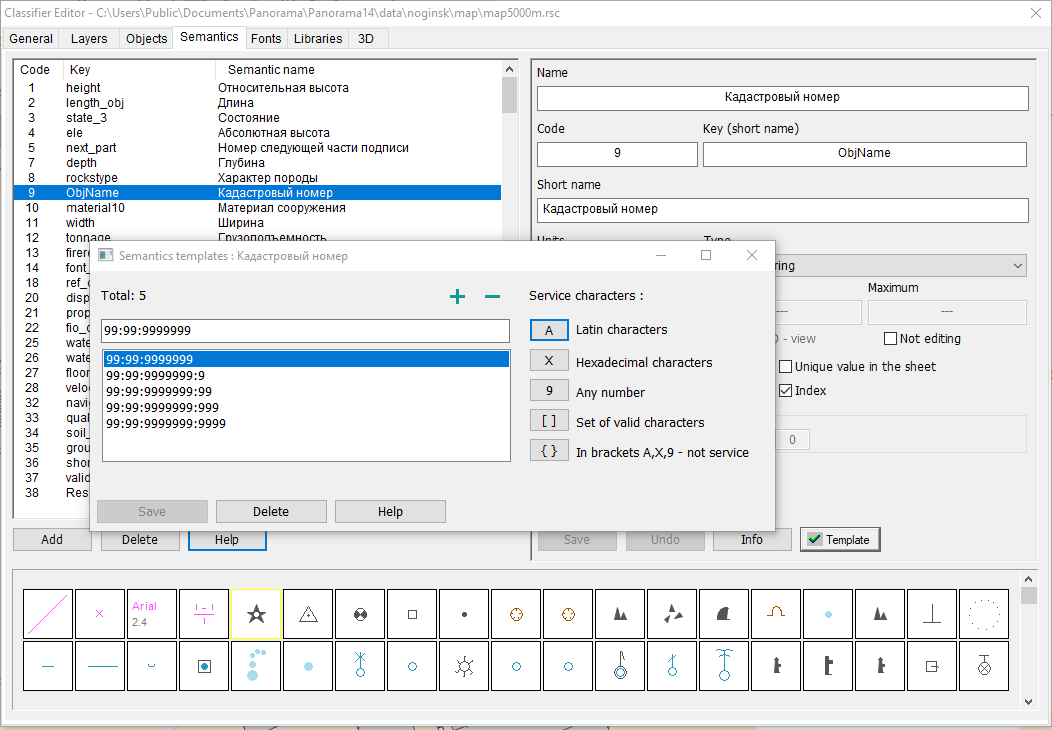Semantics templates |


|
|
To automatically check the entered values of character semantics (strings), it is necessary to assign value templates. Several templates can be assigned to one semantic characteristic, which are checked sequentially until the semantics value is matched.
The template can be specified as a set of valid characters in square brackets, which corresponds to a string of any length with these characters, or as an image of a string of a given length containing etalon and special characters in specific positions. The set of valid characters can be set, for example, as follows: «[0123456789-+.e]». When checking the semantics value, the brackets are ignored. The image of a string with special characters can be set as follows: «+7(999)999-99-99». Special characters include the following: A - only Latin letters (A...Z, a...z) can be in a given position; X - hexadecimal characters (0...9, A...F, a...f); 9 - digits from 0 to 9. Other characters in the string image are checked for a match at the specified position. Template examples:
For the part of the template string in curly brackets, the characters A, X and 9 are checked like any other character for a value match, and not as special characters. For example, when specifying the record «{X}», the semantics value must contain «X».
The user works with the selected template in the list. Editing happens in the top line. To add a template, use the «+» button, to delete the «-» button. To add a template, you must click on the «+» button and type the required template in the input line, then click the «Save» button. To completely clear the template, use the «Delete» button.
|