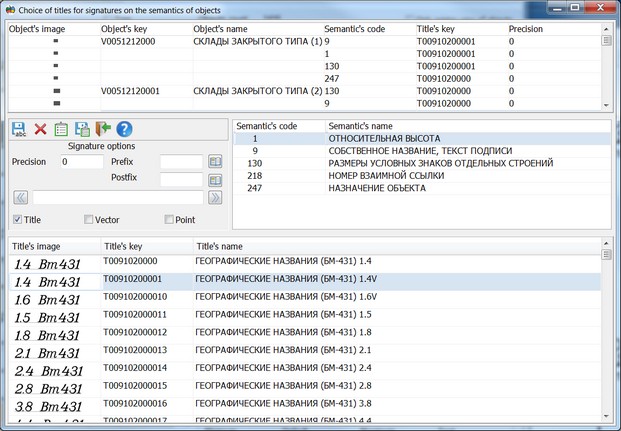Choice of titles for signatures on semantics of objects |




|
|
The dialog is intended to assign fonts that will sign the values of the semantics of objects during the Automatic labels alignment. In the top part of dialog there is a list of the chosen objects. If the object has a series the whole series is placed in the list. For each object, as many lines are reserved as the signed semantics have an object. If the object does not have any signed semantics, for it one line is allocated. The central list shows the semantics by which you can sign these objects. In the bottom list - all signatures of the classifier.
If for the object signature it is possible to use a vector or point symbol, it is possible to add these type into the list of fonts. For a choice of the desired signature it is possible to use search by a key of the signature or by the name.
To select several objects, use Shift and Ctrl.
If signatures are needed a prefix or a postfix, they must be selected from the semantics with the Abbreviations key, code 32858. If there is no necessary value, it must be filled in beforehand.
|