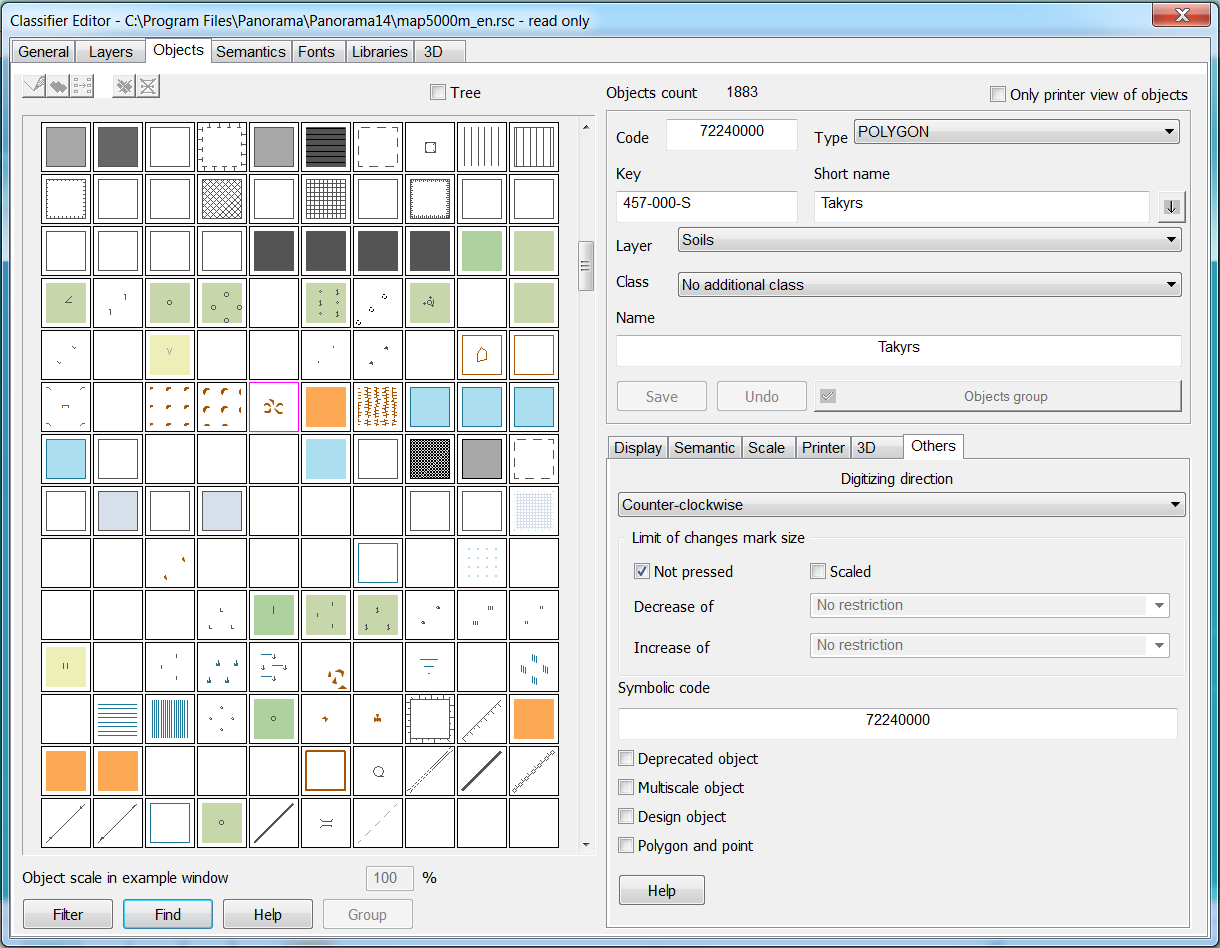Object properties |


|
|
In the Others tab the auxiliary properties of conventional symbols and rules for digital description on a vector map are set. Direction of digitizing can be set for polygon and line objects. For different types of symbols, you can set the Not pressed and Scaled checkboxes. Not pressed flag means that at a display scale smaller than the base one from the map passport, the size of the sign will not decrease. Scaled attribute means that on a display scale larger than the base one from the map passport, the size of the sign will increase with a lag according to the formula: newscale = 1. + (scale - 1)/2. For example, if the image is enlarged by 4 times, the size of the sign will increase by 2.5 times. If necessary, the limits of compression and increase in the size of conventional symbols can be set. To automate the import and export of vector maps in various formats (SHP, GML, JSON, and others), the identification of the view and conventional symbol can be performed by the value of the Symbolic code field, which can contain any characters in UTF16 encoding.
Deprecated object property is used to ensure compatibility of classifier versions. Conventional symbols that may be on older maps, but should not be displayed when selecting symbols when creating maps, should be marked as deprecated ones. Multiscale objects are used to speed up the display of maps and increase their visibility. Design objects are used to improve the appearance of conventional symbols. Polygon and point is used to automate the placement of a vector sign and/or explanatory caption in the center of a polygon. Conventional symbol parameters (View and Printable tabs) must contain the view for the polygon and the view for the symbol in the center of the polygon.
|