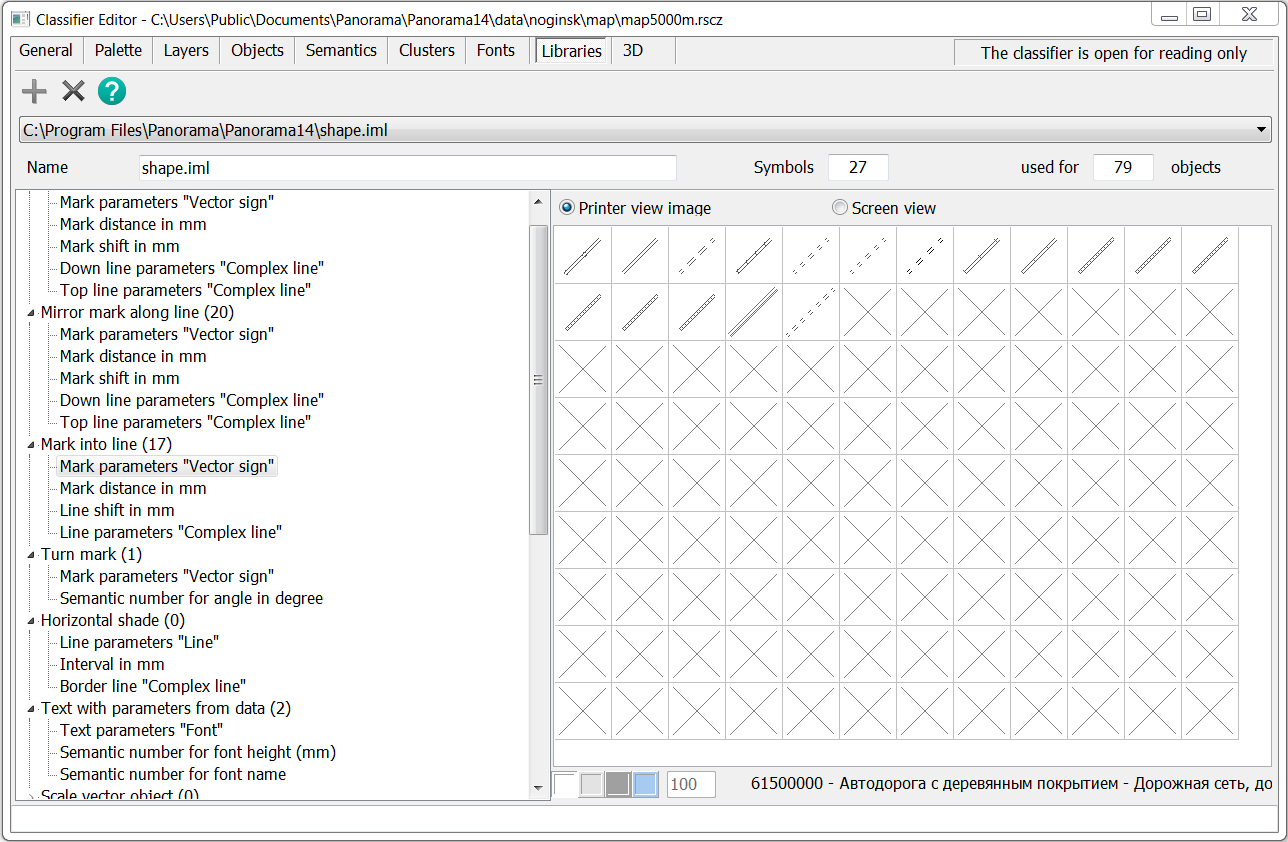Editing libraries |




|
|
For special maps that require non-standard views of objects, the user is invited to form them himself, using the views of objects used in the classifier. Such signs can be programmed in separate dynamic libraries (dll) and connected to the classifier. You can add a new library or delete the current one by pressing the buttons The left part of the dialog displays the functions of this library, set by the user, and the types of parameters used. In parentheses after the function name, the number of types of objects is indicated for which display this function is used. The right side of the dialog displays examples of these objects. By double clicking on the image of an object, you go to the Objects tab.
|