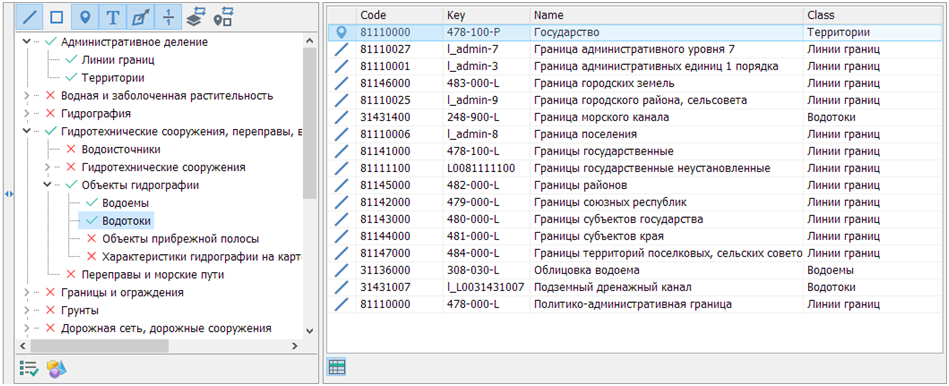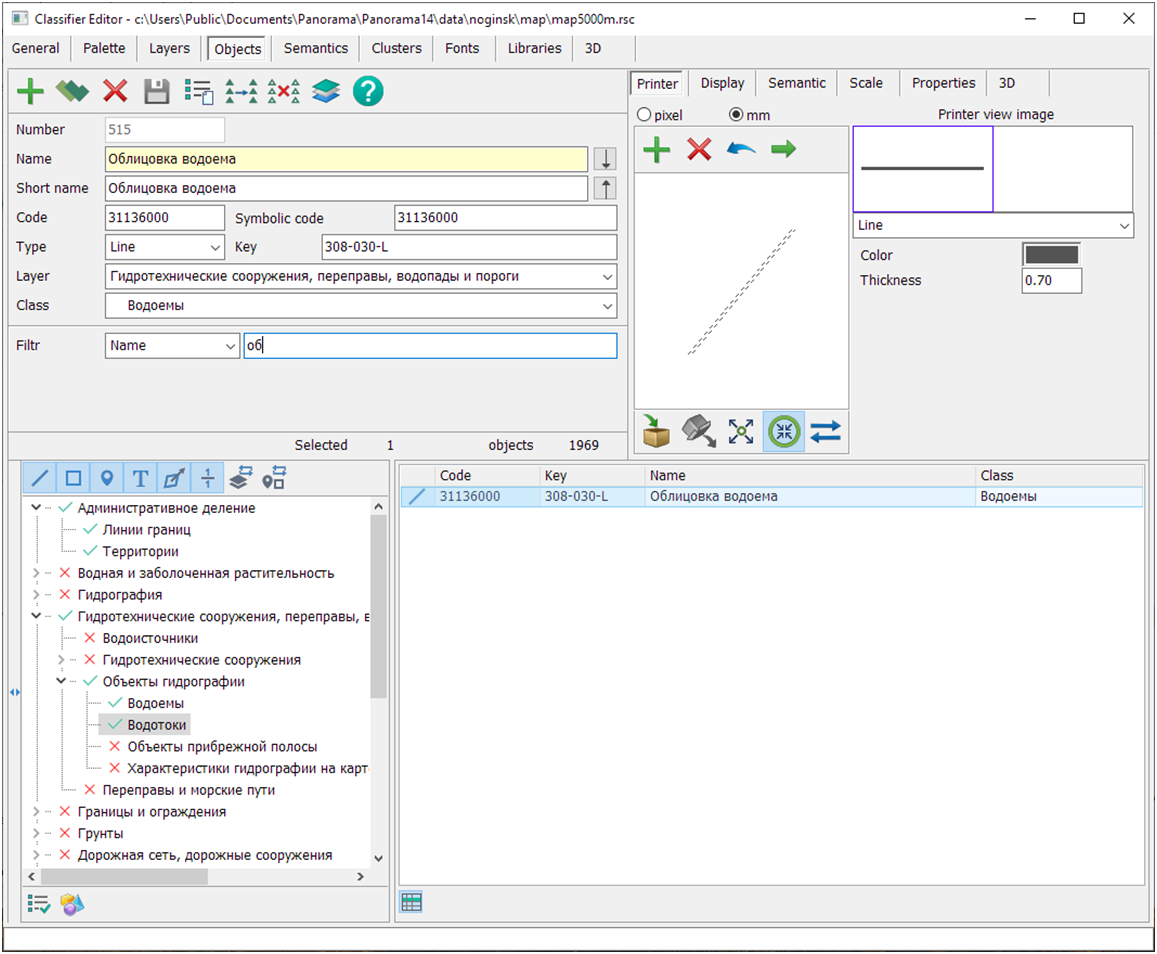Filter of classifier objects |




|
|
This mode is designed for selecting objects by layers, classes, localizations, entry into the series and the presence of 3D parameters.
Modes of working with filter of classifier objects
The composition of layers and classes is presented as a multilevel tree. To select objects by layers and classes, click LMB in the area where the status of the layer/class is displayed:
Additional filtering of objects is also carried out by name, code, key and number of the object. If the required characteristics of objects do not fully match the found value, the characteristic field will be highlighted in yellow.
|