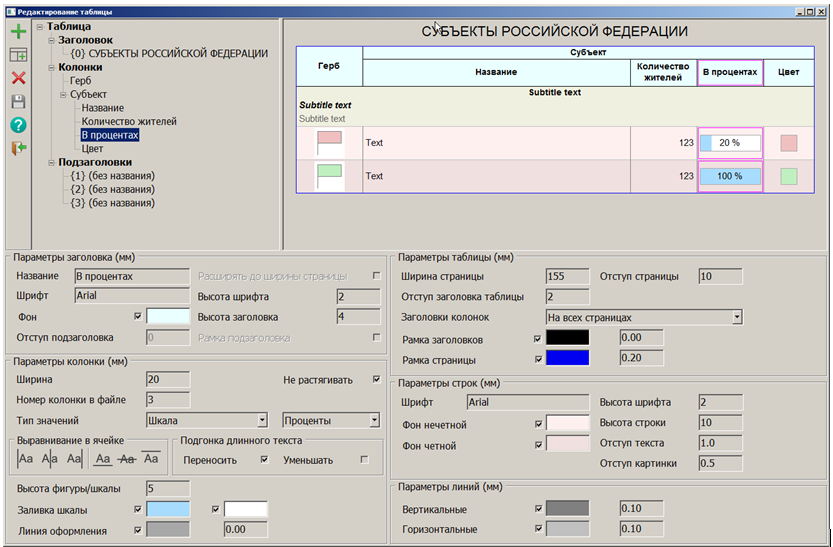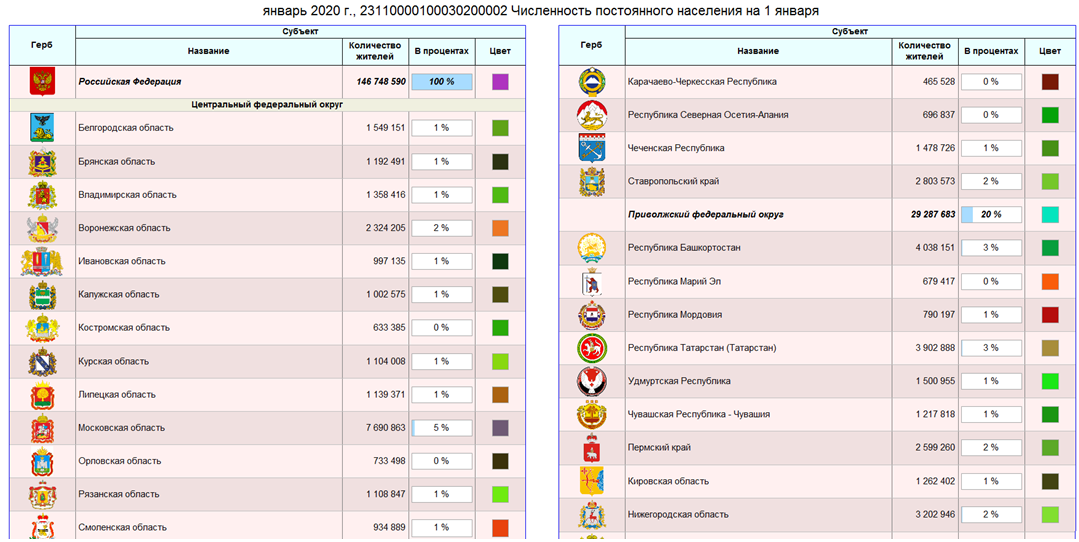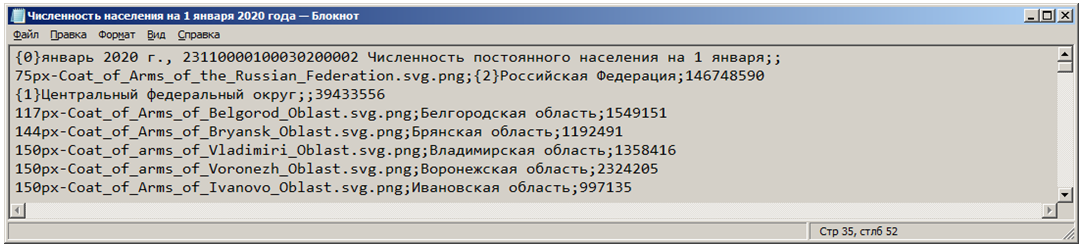Editing a table |




|
|
Editing a table dialog allows to create or edit a view of object the Table. By default the table has the title, two columns and one subheading.
In the upper left part of the dialog there is a hierarchical list of table elements in the form of a tree. In the top right part of dialog the sample of the table is displayed. When you select any element of the table in the tree, it is highlighted in the sample. General parameters of the table are set in the lower right part of the dialog. In the lower left part, the parameters of all headings and columns are set. All linear sizes are entered in millimeters. The complete list of all titles and subtitles is contained in a tree (in the left top part of dialog). For customizing the parameters of title and a column it is necessary to choose a corresponding element. In the right top part of dialog the chosen element is highlighted by a lilac framework. In Header parameters the characteristics of the heading chosen in a tree are entered. If any field is inaccessible for input, it means that for the given type of an element the field is not used.
General parameters of the table Header parameters of the table
Example of a ready-made table on the map:
Source data in a CSV file:
|