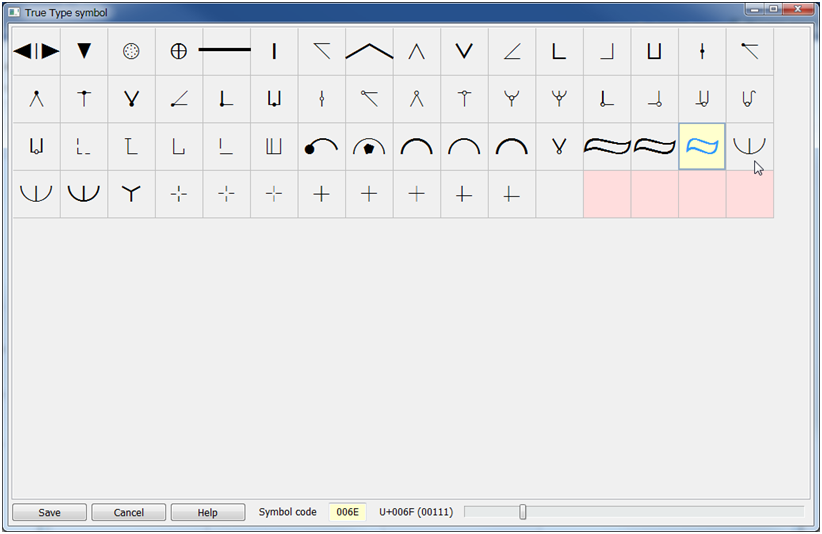Selecting a TrueType symbol |



|
|
The dialog contains a font symbols table. The currently selected symbol has a yellow background. The final cells of the table that do not contain symbols are highlighted in pink. When moving the mouse over the table field in the bottom line of the dialog (to the right of the «Symbol code» field), a hint is displayed: hexadecimal (in brackets - decimal) code of the current symbol. In the figure, the mouse cursor points to the symbol with the code «U+006F (00111)». The «Symbol code» field contains the hexadecimal code of the selected symbol. When typing the code value, an automatic transition to the symbol in the table is performed - the symbol is highlighted in the table and in the «Symbol code» field with a yellow background. In the figure, the symbol with the code «006E» is selected. If there is no symbol in the table, the «Symbol code» field is colored with a pink background. In the lower right corner there is an element for changing the font height («slider»), which allows you to choose the most convenient type of symbol viewing.
|