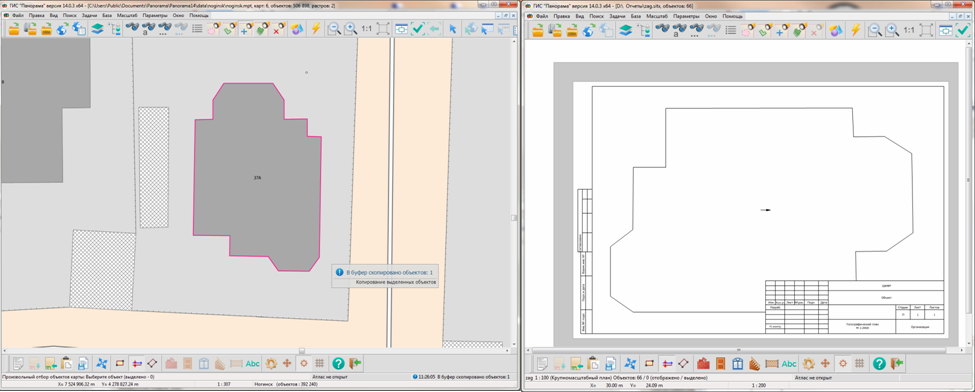Pasting from clipboard |




|
|
In the process of insertion an automatic placing of object in the center of the document and a turn of object is carried out so that it fits optimally within the printable area for portrait or landscape page orientation. Along with the insertion of the building, the "North direction" object is automatically created and placed into the document, which actually reflects the orientation of the inserted object in space, taking into account its rotation angle. To execute the mode, it is necessary that there is only one object in the clipboard.
|