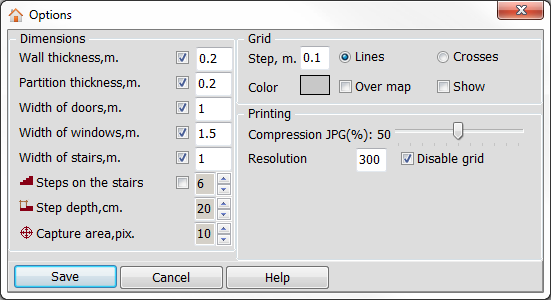Setting options |




|
|
Dimensions of created objects
Enabling the dimension option (Thickness of walls, partitions, Width of doors, windows, stairs) means that the corresponding type of object will be created on the map with a fixed value of the specified size. Otherwise, objects of arbitrary dimensions will be created. When the «Steps on stairs» option is enabled, the stairs will be created with a fixed number of steps specified when setting the options. In this case, the depth of the steps depends on the overall dimensions of the stairs. Otherwise, stairs are created with a fixed step depth. In this case, the number of steps depends on the overall dimensions of the stairs.
Capture area
The distance at which the cursor will be attracted to the grid nodes or nodes and segments of existing objects on the map.
Grid
Options of displayed grid. In the process of work, its display can be turned off, but if the «Along the grid» mode is enabled on the main panel, the cursor will still be attracted to the grid nodes with the specified dimensions.
Printing
Print options determine the properties of the document created using the «Save document» mode.
|
 Customizing internal options of Editor.
Customizing internal options of Editor.