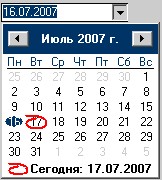Standard controls |




|
|
Data management is carried out by using the command buttons located on the horizontal panel at the top part of the form window:
For displaying the current record as the registration card the button «Edit» is used. To change the value of the field you must make the field as the current one. The field becomes as the current one either by specifying it by the mouse, or at passing into it by Tab key. At editing, the information is placed into the current field or by direct entering the value from the keyboard, or by a choice from the list of possible values. Select from a list of possible values is admissible only for those fields which are marked by the button Most of the fields marked with the button The fields, intended for entering information about the date, have the button to select the date. When you click on it, the pop-up calendar for a choice of desired date is provided to the operator.
Selecting the value of «date» field from the calendar:
|