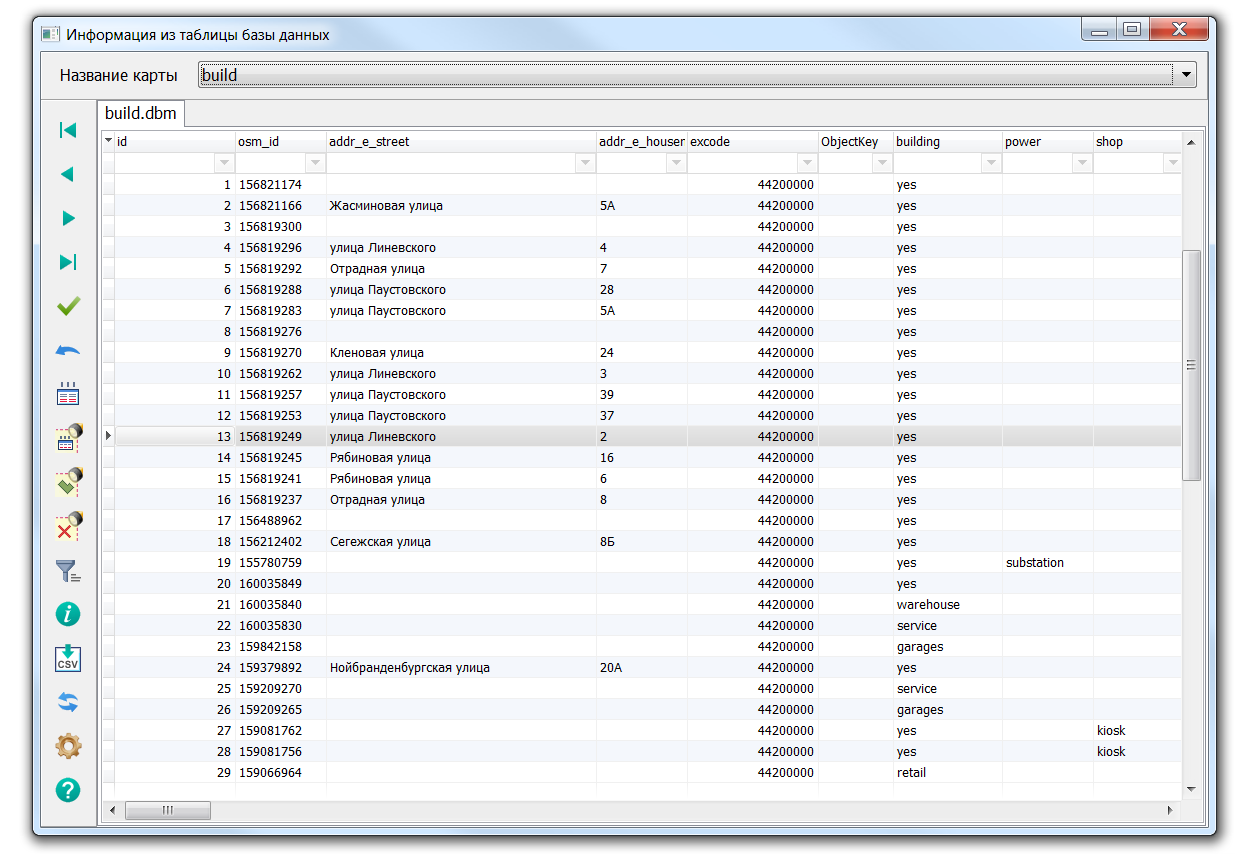Viewing and editing DBM-map data |




|
|
For DBM maps that display information from spatial databases, GIS Panorama provides access to the contents of the source database datasets. When opening a DBM map, the objects semantics view does not display all of the attributes available in the source dataset. This is determined by the DBM settings (see the «Open a map from the database» section in the «Operator's Guide» document). «Information from the database table» dialog allows you to access the entire source data set. At the same time, if the DBM map opens a database table, and does not execute some arbitrary SQL query, then the data will be available for editing (if the user on whose behalf the database is accessed has the appropriate permissions). No additional settings are required for the «Information from the database table» dialog to work with DBM maps. To connect to the data source, the database connection parameters specified in the DBM map itself are used.
Viewing DBM-map data in the «Information from the database table» dialog box
|