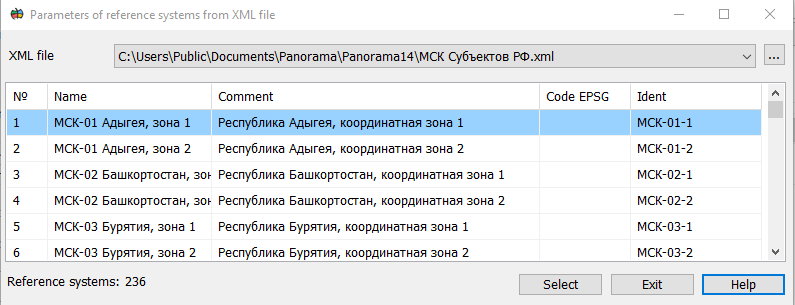Parameters of reference systems from XML file |




|
|
The task «Parameters of reference systems from XML file» is intended for automatic recording of values of constant projections and Datums into dialog of creation of the map passport and into dialogues of installation of projection's parameters for a map, a raster, matrixes. In dialogue the table with reference systems is displayed (name, comment and a code of reference systems (code EPSG)) which are contained in the specified file .xml. The list of files .xml is formed of all open files. The name of the chosen file and the first ten files of the list are saved in the file panorama.ini. By a following call of the given dialogue the active file and the list are established by the previous session. At starting the task from the browser and editing of the passport the specified .xml file can be edited. For reference systems displayed in the table it is possible to change the name, the comment and a code of reference systems. By clicking Delete button the corresponding line of the table and the reference system in .xml file are deleted. By clicking Add button into the bottom of the table the blank line is added in which it is necessary to fill the name (necessarily), the comment and a code of reference system. If the task has been called from creation of the map or dialogues of projections installation the file .xml is accessible to data reading. In the table with reference system you must stand on the necessary line and to click a key «Enter» or Select button. Data from the chosen reference system will be installed in bookmarks «Projection parameters» and «Datum» for further use in called dialogs.
|