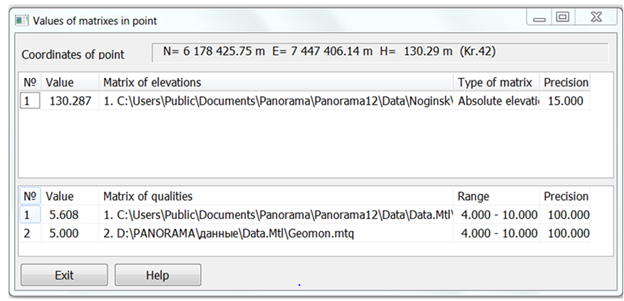Calculation of absolute heigh |




|
|
The results table consists of two parts. The top part of the results table contains a list of elevation values from all open matrixes of elevations (MTW). If the point is provided by data of the elevation matrixes, then the elevation is selected from the matrixes. If the point is not provided by data of the elevations matrixes, then the absolute elevation is calculated by the objects of the vector map. For each matrix of elevations, the precision of the matrix (the size of the element side in meters) and the type of the matrix (absolute, summary or relative elevations) are recorded into the list. The bottom part of the results table contains the list of values of qualities characteristics from all open matrixes of qualities (MTQ). For each matrix of qualities into the list the precision of matrix and the range of elements values are recorded. The «Coordinates of point» field displays the coordinates of the point in the specified coordinate system and the elevation from the most accurate matrix of elevations.
|