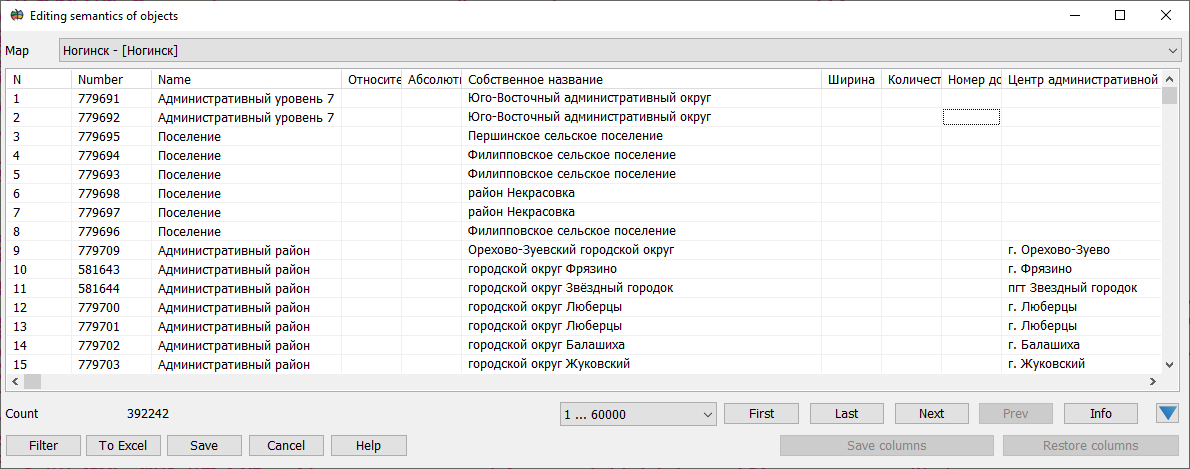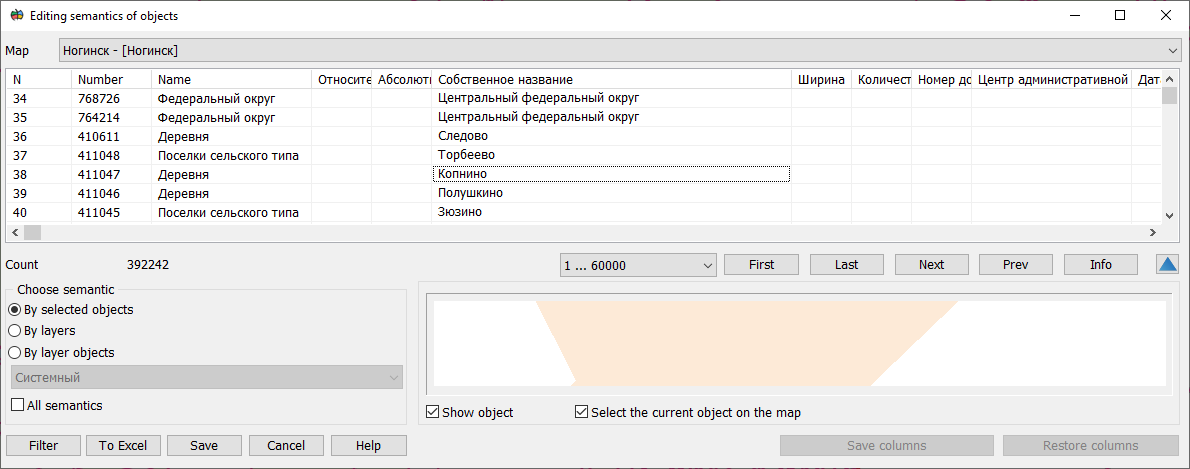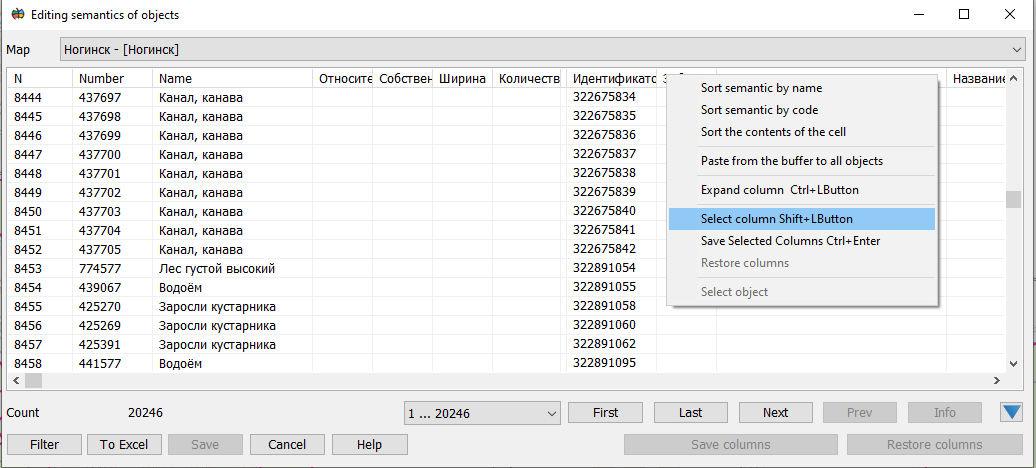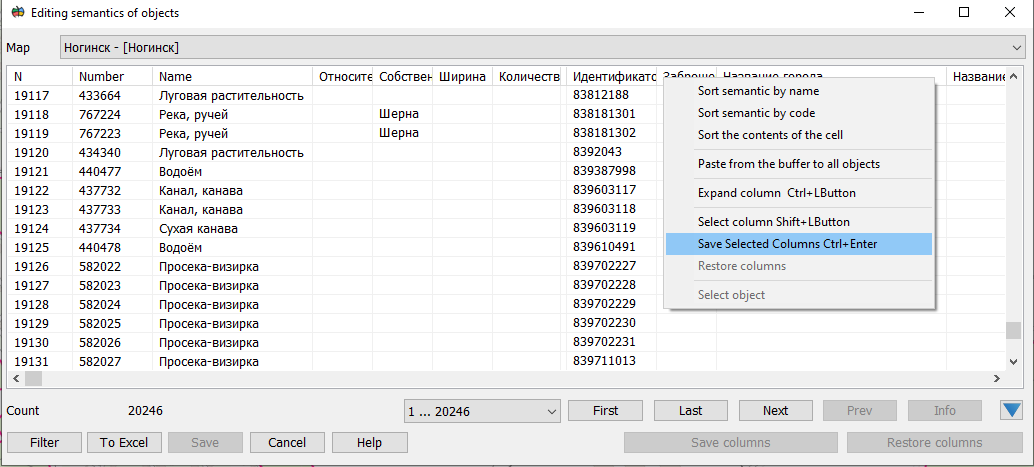Editing semantics of objects list |




|
|
After activation of a mode a form will appear which basic part is the table; in its left part there is the list of objects with unique numbers and names, in right part - the list of all semantic characteristics which belong even to one object.
To process a large number of selected objects, it is provided to fill the table of semantics in portions. Ranges of displayed data are formed depending on the total number of source objects (each section contains no more than 60 000 positions). When a range is selected, the next batch of selected objects is dynamically loaded into the table. To control the admissibility of semantic values, the cells of the table of semantics are colored: yellow color - when the semantics value deviates from the allowable range specified in the RSC classifier, pink color - when the value does not match the semantics type (for example, a character string instead of a number, date, angular value, or an arbitrary string instead of the value from the list for semantics -list). Initially, the semantics are sorted in ascending order of the characteristic code. If the user right-clicks on the table, a pop-up menu will appear with a suggestion to sort the semantic characteristics by name, by code, or by semantic value in the column. For the convenience of viewing and editing the table of the list of semantics, it is possible to hide and set the necessary columns of semantics. Shift+left mouse button combination is used to select columns, Ctrl+Enter to save the list of columns, Ctrl+U to restore the original list.
You can change the column width of the table of semantics by using the Ctrl + left mouse button combination or by selecting the Extend column item in the context menu of the dialog.
The dialog provides the ability to view the object corresponding to the string in the table of semantics. By pressing the Info button or using the key combination Ctrl+I, the Select Object dialog box is displayed, in which you can view the main characteristics and edit the semantics of the object. Editing the values of semantic characteristics is carried out by double-clicking the mouse. Uploading information to an object in an Excel table is carried out in portions in accordance with the established range of selected objects.
|