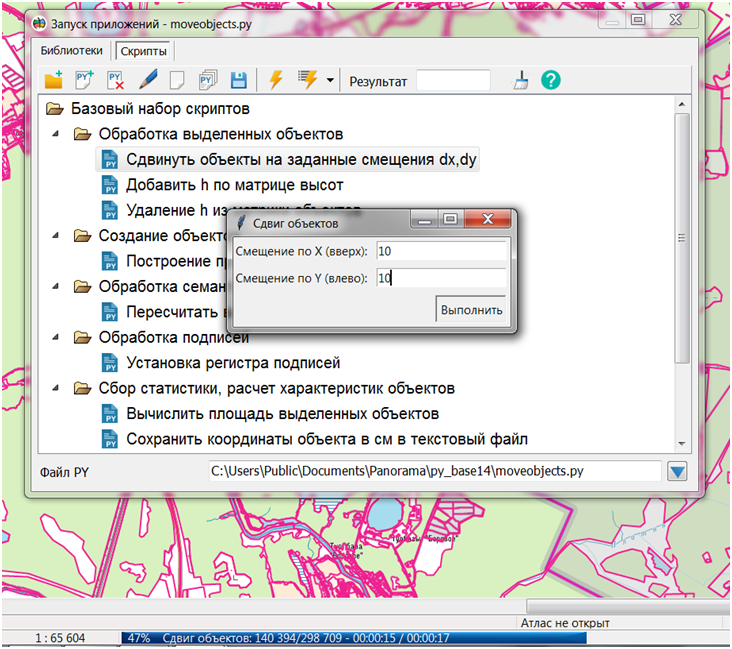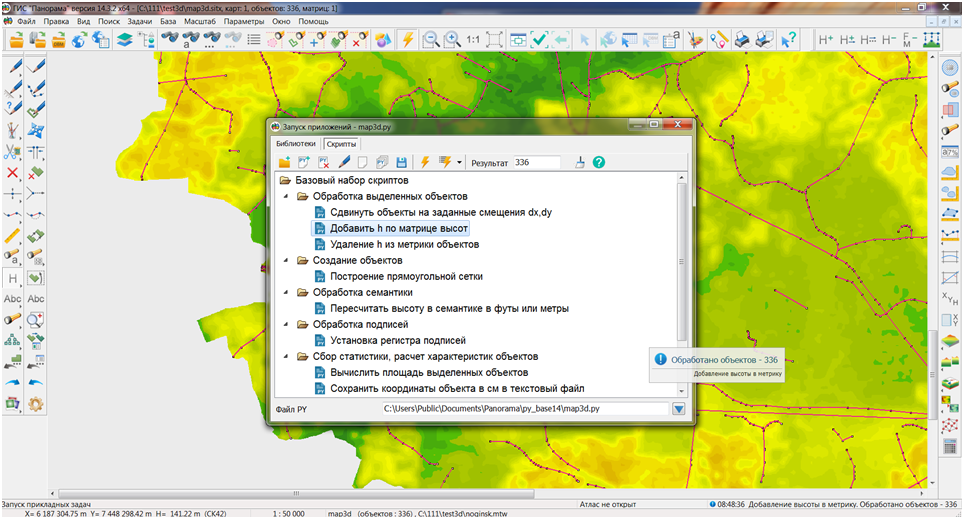Displaying the results of script execution |




|
|
When processing a large number of objects, the script can display a progress bar with the percentage of completion, the name of the operation, the number of processed objects, the elapsed and remaining time (time information is generated automatically).
if seekcount > 1000: hprogress = mapapi.mapOpenProgressBar() ... if hprogress != 0: ret = mapapi.mapProgressBar(hprogress, int(percent), mapsyst.WTEXT(' Сдвиг объектов: ' + mapapi.IntToStr(objcount) + '/' + mapapi.IntToStr(seekcount)))
if ret == -1: break ... if hprogress != 0: mapapi.mapCloseProgressBar(hprogress)
The value that is returned from the function called in the script is displayed in the dialog box in the Result field.
def mapAddHValue(hmap:maptype.HMAP, hobj:maptype.HOBJ) -> float: if hmap == 0: return 0 ...
mapapi.mapShowMessage(mapsyst.WTEXT('Обработано объектов - ' + str(readycount)), mapsyst.WTEXT('Добавление высоты в метрику')) return readycount
To display a tooltip that goes out after a few seconds and record the executed command in the session log, use the mapapi.mapShowMessage function.
|