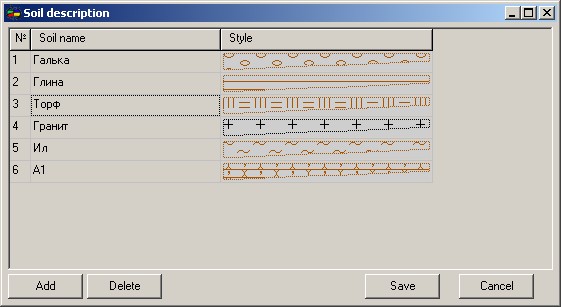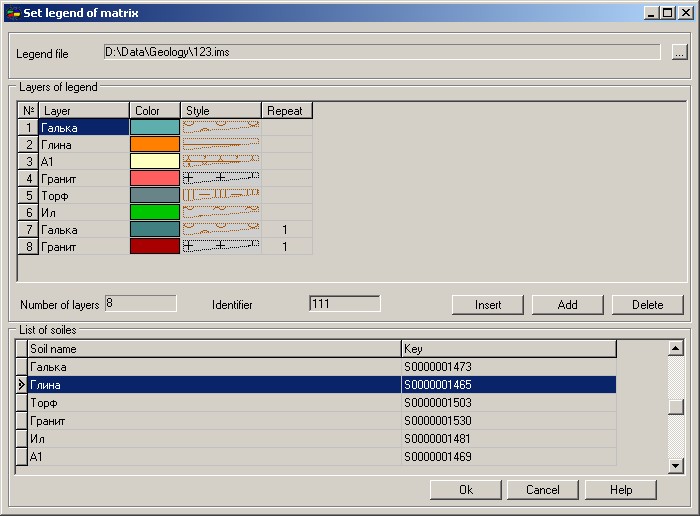Setting legend of matrix of layers |




|
|
The legend of a matrix legend defines the order of layers arrangement concerning a terrestrial surface, thus the layers can have repetitions. Record of a legend contains: - layer name; - color of layer displaying; - style of filling object of layer displaying; - number of layer repetition.
For setting a legend it is used the DBF-file of the soil description which is set in Adjustment of parameters dialog of the task «Engineering-geological column» (Names soil window).
Contents of a DBF-file of the soil description are placed into the group List of soils of adjustment dialog.
During adjustment it is necessary for user to place the chosen records of the soils list into contents of a legend by means of buttons Insert and Add. The choice of record of the soils list is carried out by pressing of the left mouse button, at pressed Ctrl key the plural choice of records is carried out. Specifying the color of a layer (soil) is carried out after double pressing the left mouse button in a Color column of Layers of legend group. Specifying a style of filling object of layer displaying is necessary to execute in advance in dialogue Soil description called in a mode Adjustment of parameters of the task «Engineering-geological column» by the button «>>». In Identifier window of dialog Set a legend of matrix the user can set the numerical identifier of an adjusted legend.
|