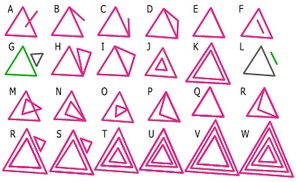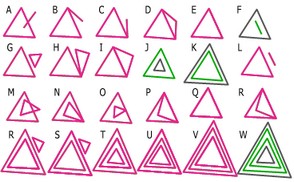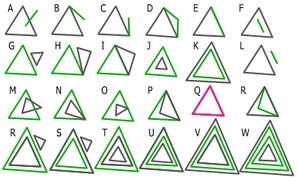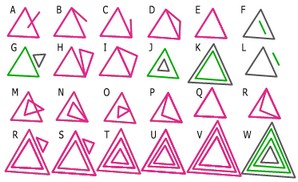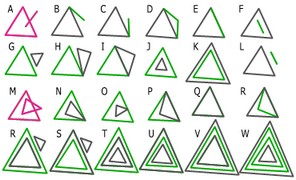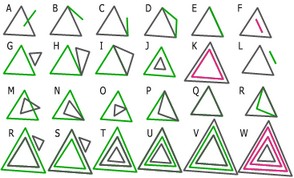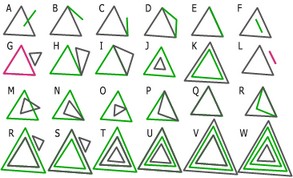Search by lists of objects |


|
|
On the Search bookmark of a dialog window Lists of objects a search of objects from the List 2 by the List 1Search by lists of objects is carried out. Kinds of search:
It is necessary to choose a mode of search 1-4, to press the button Find for search or Select for selection of the found objects. Before performing the search of crossed objects it is necessary to choose type of crossing:
|