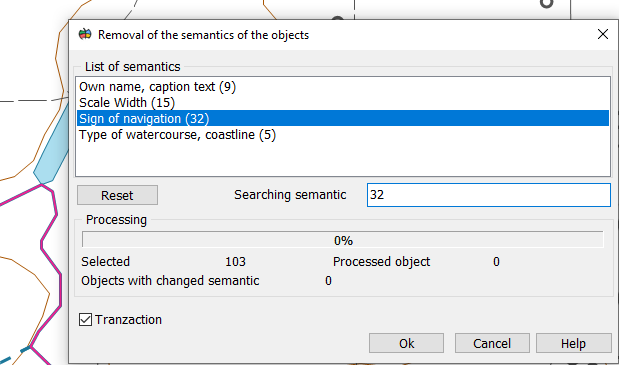Semantics deleting for marked objects |




|
|
- Use Search and mark dialog to set a list of processed map objects and press Mark button. - Activate semantics deleting mode by pressing of the appropriate button of Semantic subpanel in Map editor). - Set a list of the deleted semantic characteristics. - Press OK button.
|