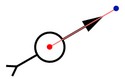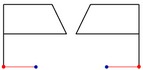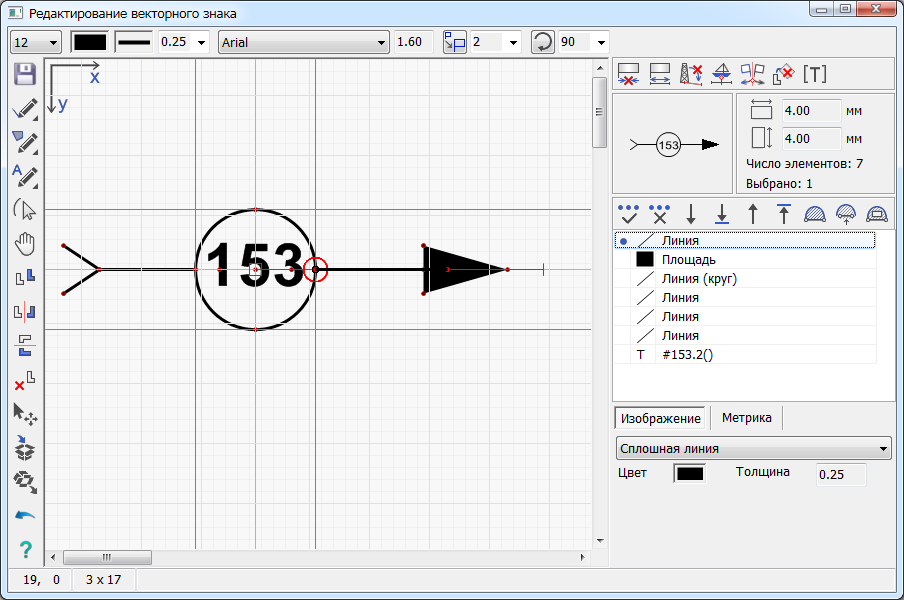Vector sign editing |




|
|
«Vector sign» view is used to display both off-scale point and vector map objects. The table shows different types of signs.
Vector signs are formed by means of tools of creating labels, linear and areal contours. Linear and areal contours are drawn in the form of simple shapes: rectangle, circle, ellipse, arc, sector, polyline, Bezier curve. The image of a vector sign can consist of one or more shapes (elements). The creation and editing of vector signs is performed in a special dialog. The main part of the dialog is occupied by the field of editing the image of the sign.
Левая часть диалога содержит линейку основных инструментов редактирования знака. Правая часть диалога содержит панель признаков отображения знака, изображение знака в базовом масштабе карты, размеры выделенной части знака в миллиметрах, дополнительные инструменты редактирования знака и таблицу элементов знака. Под таблицей расположены закладки редактирования параметров изображения и метрики элемента. При выборе одного или нескольких элементов типа «Линия» для редактирования доступны параметры «Цвет» и «Толщина» (в миллиметрах). При выборе одного или нескольких элементов разного типа («Линия», «Площадь», «Текст») доступен общий параметр «Цвет». Параметры текста доступны при выборе одного элемента «Текст». Поля редактирования координат метрики доступны только при выборе одного элемента знака. Верхняя панель содержит поля ввода параметров для создания и редактирования элементов знака. Нижняя панель содержит поле отображения текущих координат указателя мыши в поле редактирования знака (по горизонтали, по вертикали), поле для показа разности между текущей и предыдущей точкой нанесения контура (разность по горизонтали, разность по вертикали), поле для пояснительных надписей.
|