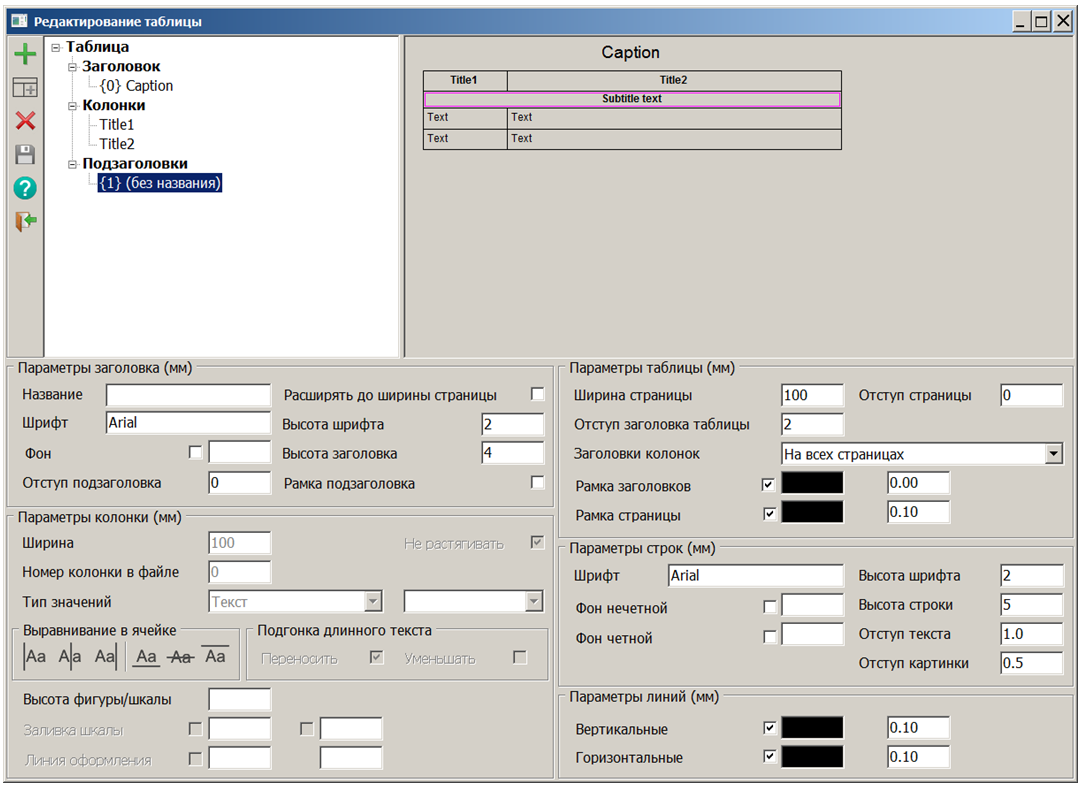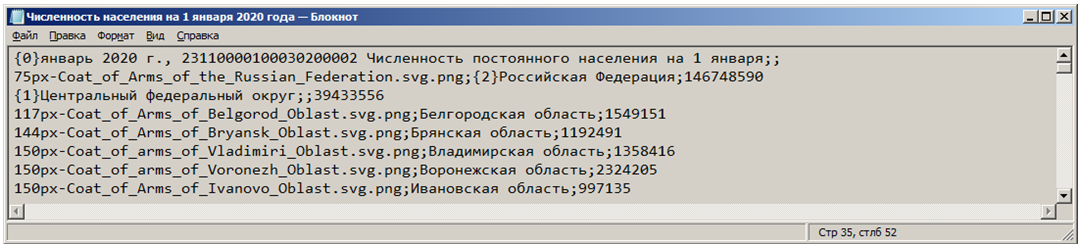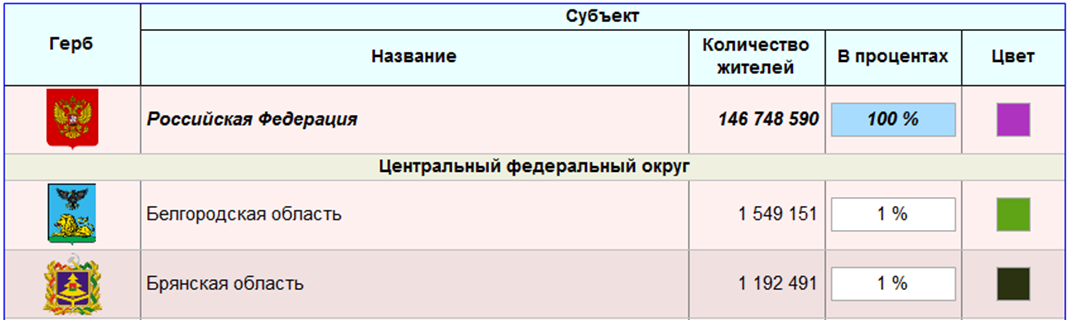Subtitle parameters |




|
|
Subtitles are placed between table rows and are intended to group homogeneous table data, or to change (accentuate or weaken) the registration style of individual table rows.
Name - contains the name of the subtitle, to which the text from the corresponding field of the CSV file is added. By default, the subheading value is placed in one cell. When you select the Expand to page width property, the subtitle cell expands up to the right of the page border. In this case, the values of the right margins of the current line are ignored. The subtitle style extends from the current cell up to the right-margin of the page. Font - setting of font parameters is performed in the Font editing dialog. For convenience of editing the Font height is duplicated in Editing a table dialog.
Additional parameters of a subtitle
Title height and Background are applied only to a subtitle expanded from the left cell to the right border of page. When unchecked, the background is not displayed. Subtitle indent determines the indentation of the text from the left edge of the cell. When you enable the Subtitle frame option, the field of extended header is designed by a frame. Frame parameters are set in group the Table Parameters - Subtitle frame. The subtitle status must be specified in a text file (CSV). For assigning a style of a subtitle in the beginning of a line it is necessary to specify subtitle number in curly braces: {1}. The subtitle can change style of registration of a concrete cell of the table, or the entire line. The table can contain up to 4 styles of subtitles. Examples of assigning styles of subtitles in file CSV:
«{1} Central Federal District» - when displaying a table cell, the subtitle style 1 will be applied to the text (thickened font, expand to the width of the page). «{2} Russian Federation» - when displaying a table cell, the text will have a subtitle style 2 (italic bold font).
|