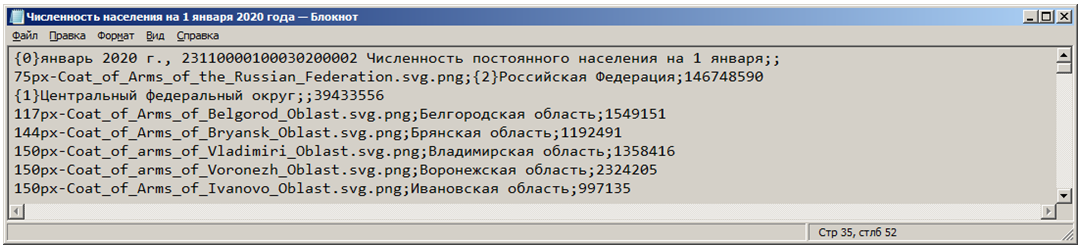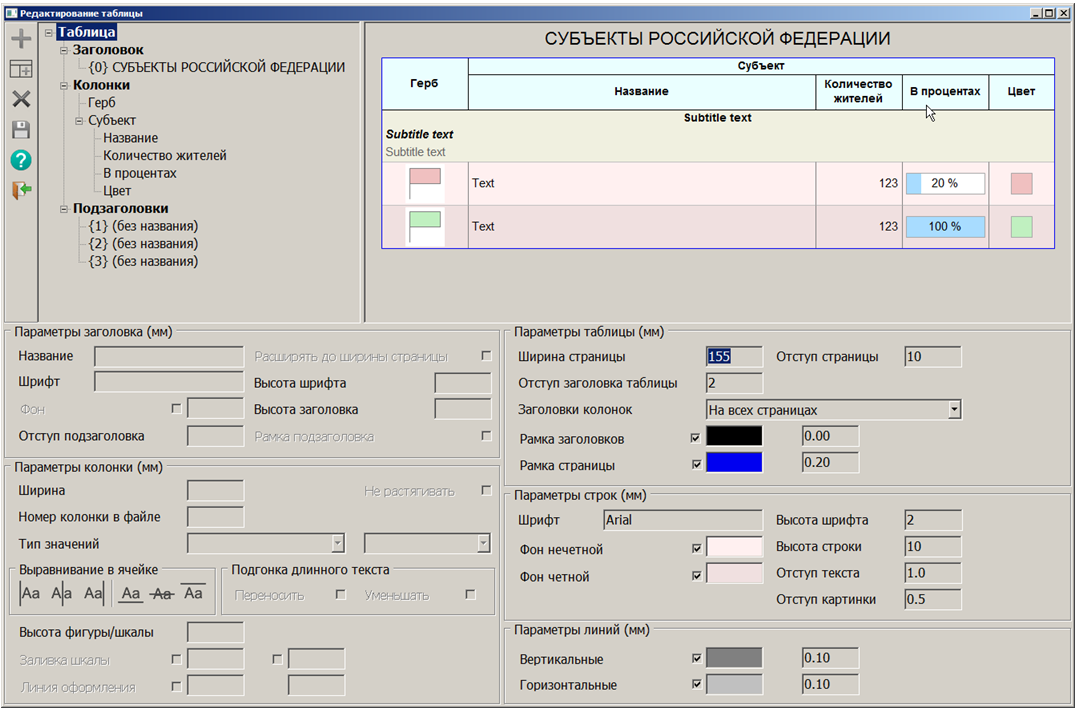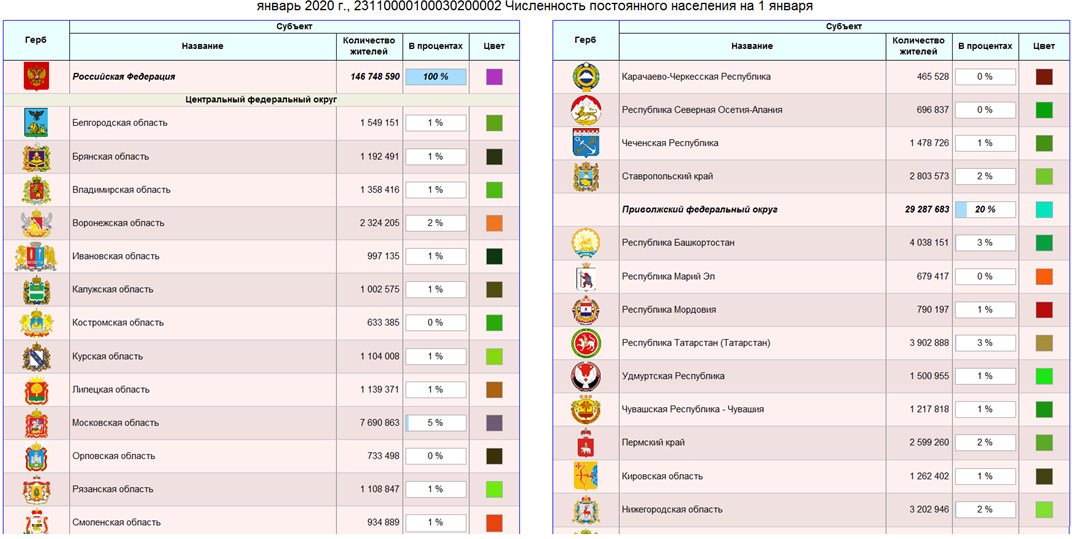Object's image the Table |




|
|
Image the Table is assigned to a point object. This image is used for display and the print on a map of the data from text files in CSV format. Format CSV is intended for storage of tables and represents a set of the lines containing one or several fields of the table, separated by commas or other characters («;» or «Tab»). The name of file CSV is set in semantics the Text file (32768).
The main elements of the table are the lines divided into columns. The table can contain from 1 to 256 columns. Each column allows you to place data of the selected type: text and numerical data, pictures (in PNG, JPG, BMP format), colored figures and percentage scales. Table parameters are customized in the Editing a table dialog.
The table can consist of one or more pages. The number of pages is set in semantics the Number of table pages (31021). The table width is calculated automatically based on the column widths, taking into account the number of pages and the distance between the pages. If it is necessary to change the width of the table, it can be specified in the Table width semantics (31022). To display a part of the data of the CSV file in the table, the semantics First table row (31023) and End table row (31024) are specified. Row numbering starts from one. Additional elements are: table header, column headers and subtitles. The table header is placed above the table and aligned by the first page, or by the width of the table. Columns headers can have several levels. In this case, the upper levels contain the merged headers, the lower ones – the simple column headers. Subheadings are placed between the table rows. The subheading status must be specified in a text file (CSV). For assigning the style of a subtitle in the beginning of a row it is necessary to specify subtitle number in braces: {1}. The subtitle can change style of designing a concrete cell of the table, or the whole row. The table can contain up to 4 styles of subtitles. Typically, the table header text is contained in the table description. If there is a zero style in the CSV file, the table header text is set from the line following the style specifier: {0}.
|