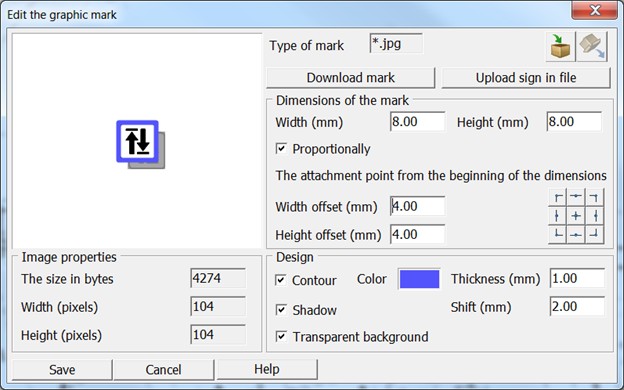Editing the view of object «Graphic mark» |




|
|
For point objects it is possible to choose a view of display the «Graphic sign». The user must load the mark from a file of graphic type (*.jpg, *.вмp, *.png...).
The file entirely is written into the classifier. It is desirable to choose small-sized marks. The size of a mark is no more than 16 Kbytes. For display it is possible to set: dimensions of the mark in mm and the attachment point concerning the top right corner of dimensions. If for a sign the width and height in pixels are defined, then at specifying flag the Proportionally and change of one size, also the other one proportionally changes.
To set the attachment point it is possible to press one of the points showing type of object's attachment or to fill values of the attachment point. Drawing can be supplemented by a contour, for it you must set color and a thickness. It is possible to display a shadow for the drawing and to specify for it the shift (to the right, down). At installation of a flag the Transparent background the color of the bottom left pixel is removed from the image. |