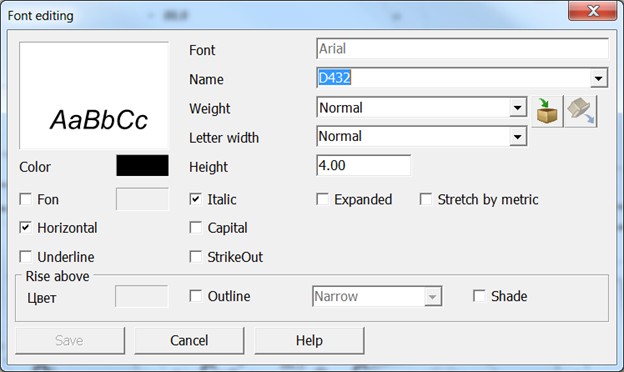Fonts image editing |




|
|
At editing fonts the user can change a font, having chosen from the list the Name a suitable font among classifier fonts. Addition of fonts into the list is carried out in the «Classifier Editor» It is possible to change color, height (in millimeters) and other properties of the font. If you use the field Stretch by metric, at mapping the title is distributed along the metrics. Thus the title height will increase with increasing distance between object points. At specifying the Expanded flag the title is displayed with spaces through each letter.
In some situations it is necessary to mark the title, to rise it above a map. Having ticked the Fon field, specify the color of a background, by clicking the mouse onto color's rectangle. Especially salient titles can also be shaded. It is possible to copy font parameters through the buffer into another object and to take from the buffer. |