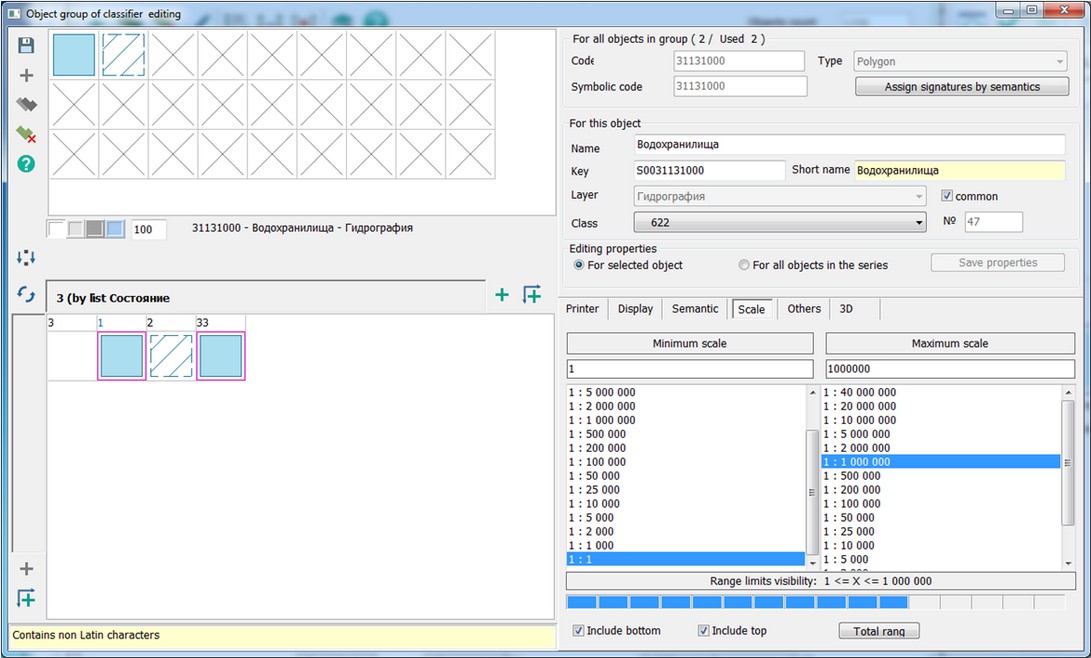Classifier objects group |




|
|
A group of objects is several objects with the same code, localization and semantics. It designed to display classifier objects in cases where the object must change appearance depending on the semantic values (one or two).
The left part of the dialog is intended for working with the composition of the group. The «Table of series objects» is displayed in the upper left part of the dialog. The user can add, delete, copy objects. The selected object is highlighted with a frame. All group objects must be used in the «Working with semantics of group» table. When an object is selected, the place of use of this object in the semantics is highlighted. In the right part of the dialog, it is indicated how many objects are entered in the group and how many of them are used. The «Working with semantics of group» table allows you to work with group semantics and distribute objects depending on semantics values. A group can have two semantics (numeric or lists). The default value for the group according to this semantics is highlighted in blue. If there are more semantics values between the thresholds, then the relation applies to all values <=. Example: Semantics has three thresholds: 1, 4, 5. Then, with semantic values <=1, the object will have an appearance from cell 1, with values > 1 and <=4 - a view from cell 2, and accordingly, with values <= 5 - a view from cell 3. With two semantics of the group, the corresponding view of object stands at the intersection of the selected thresholds (semantics values). To assign, change or delete the first semantics of group, use the right-click menu above the horizontal field of semantics. To add thresholds for the first semantics, use the «Add threshold» or «Fill all thresholds of group» To assign, change or delete the second semantics of the series, use the right-click menu above the vertical semantics field. To add thresholds by the second semantics, use the «Add threshold» or «Fill all thresholds in the series» buttons below the vertical field. To delete a threshold, use the right-click menu above the threshold value or the object type. The same menu is used to assign an object in the absence of map object semantics (default image). For filling the table «Work with semantics of a series» it is necessary to select the type of object (at the top), indicate the place of the object (at the bottom) and click the button The right panel is intended for work with properties of objects of a series. All objects in the series have the same code and type. Each object in the series has its own name and key. The sequence number of the object in the series is indicated in brackets above the data of a concrete object. Under them there is a field for changing the layer of the object or the layer of the entire series. If it is specified that the layer is the general one, changing the layer will change the layer for the entire series, otherwise changing the layer affects only the selected object. The user can change properties for all objects in the series at once. To do this, specify that the changes will affect all objects. This applies to such properties as scaling, different features of objects, display ranges. Semantics of a series changes only for all objects. Ranges of the selected object semantics can be changed both for one object and for all objects in the series. The printer, screen and 3D type of the object changes only for each object separately. |