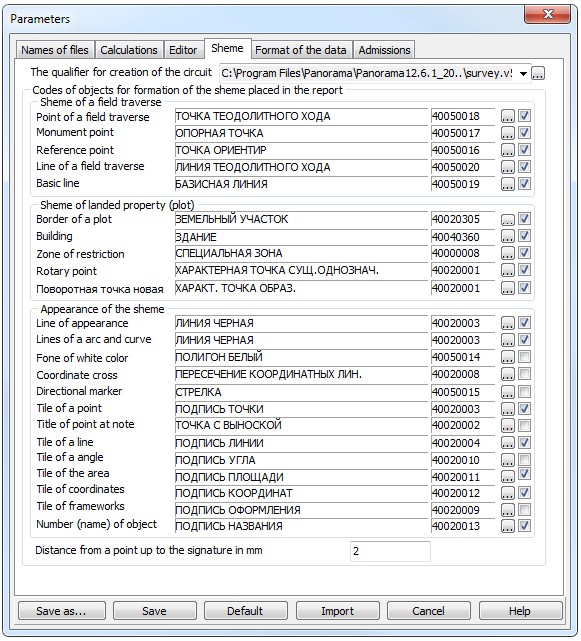Scheme |


|
|
On Scheme page the codes of objects used at formation of the scheme, placed into the report are specified. Set up data are used in modes: formation of of accounting documents (land-surveying), formation of the description of the ground area, account equalizing of a theodolitic course, a return geodetic task. In an element «Distance from a point up to the signature in mm of a map» is specified a value of displacement of the signature from initial point object (a rotary point, a point of a structure, etc.) up to the signature of its name (number). Accommodation in a plane (at the left - on the right) is defined by the program by coordinates of a point concerning the center of object. On pages: Calculations, Editor and Scheme it is possible to execute the set-up of codes separately for each type of objects, using the corresponding buttons of dialogue. However, at creation of the new project it is expedient to use Default button. In this case the program will try to execute set-up of codes of objects by keys - by short names of objects.
|