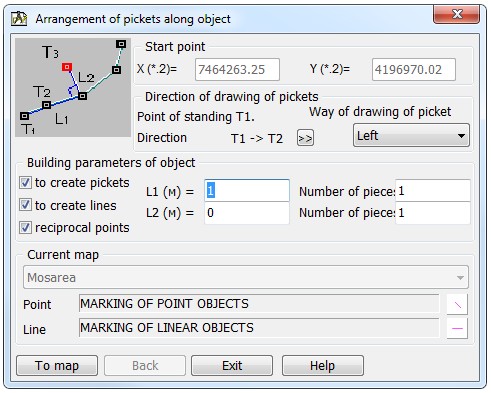Arrangement of pickets along object dialog |


|
|
By means of this mode it is possible to create picket points, both on object, and on a straight line which is perpendicular to a current piece of the object metrics. Arrangement of pickets along object dialog is used in three modes: - arrangement of pickets along object; - arrangement of pickets along all object with the specified step; - arrangement of pickets proportionally to length of object;
For each of modes the same parameters operate, but there is also a number of differences at input of initial data. Arrangement of pickets is made through the fixed distances specified by the user as length of pieces (L1 and L2). The number of created pickets is defined by number of pieces. The number of pieces along object is set in a line of distance L1. The number of pieces on a perpendicular is set in a line of distance L2.
The user can create pickets only on the object. For this purpose it is necessary to take off in group a direction the ticks in elements at the left and on the right. Use these elements if it is necessary to create pickets not on the object but along it. The number of pickets on a perpendicular is defined by number of pieces for L2. In the event that it is necessary to place pickets from both sides of initial object, put ticks in both elements.If it is necessary to create only point objects, put a tick in an element "To create pickets". If the tick is not put the point objects will not be created. If it is necessary to create the linear objects connecting the created pickets with each other, put a tick in an element "To create lines". If it is necessary that on initial object the points of the metrics in places of creation of new pickets would appear, put a tick in an element "reciprocal points". By default in all three elements ticks are put. As a result of creation the pickets and linear objects by number corresponding to number of pieces along object multiplied onto number of pieces on a perpendicular will be received. Differences for modes consist in a choice of a start point for arrangement of pickets. For a mode of arrangement of pickets along object the start point is a point specified by user. That is, arrangement of pickets is made not on all object, but by its part. At change of a direction (T1-> T2) the direction of drawing of pickets, but not the start point varies. For modes: "arrangement of pickets along all object with the specified step" and "arrangement of pickets proportionally to length of object" at arrangement of pickets the length of all object is used. Originally a start point for arrangement of pickets is the first point of the metrics of object. At change of a direction not only a direction of drawing of pickets varies, but also a start point. The first point of the metrics varies onto the last one and on the contrary. Current map group is intended for a choice of an electronic map on which the objects will be created. The edited map can be chosen from the list of the open maps. Object type group is intended for a choice of a sample of created point object from the classifier of an edited map. Back button is intended for a cancelling of operation on creation of objects on an edited map.
|