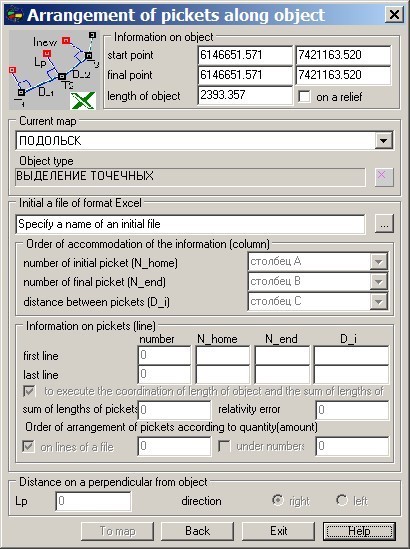Arrangement of pickets along object (Excel) dialog |


|
|
The given mode is convenient for data processing of linear researches. The information on linear researches is placed into the table of Excel format. Dialog does not give an opportunity completely to look through a file of Excel format, therefore it is necessary preliminarily to familiarize with its contents, using for this purpose MS Excel software. In case of absence of the given software the execution of a mode is impossible. For an execution of operation it is necessary to specify a filename of Excel table. If Excel file contains some pages then data only from the first page are used at processing. Then, in group Order of accommodation information (columns) it is necessary to specify columns in which the information is located about: number of initial picket, number of final picket and distance between initial and final picket. In this case initial and final pickets concern a current piece, instead of to whole object.
After the specifying the information on columns in group «Information on pickets (line)» values corresponding to the specified lines will appear. It is necessary for user to specify number of first and last line with the information on pickets. The program will automatically calculate the sum of lengths of pickets, will check up it on conformity to length of initial object and will give out the size of relativity error of lengths. If the tick is set in an element «to execute the coordination of length of object and the sum of lengths of pickets» the program will place pickets in view of relativity error of lengths. That is, all pickets will be located between first and last point of the metrics of initial object. If the length of object is shorter than the sum of lengths of pickets the pieces will be compressed, if the length of object is more than sum of lengths of pickets the pieces will be stretched. Correlation of length of a piece is made according to its initial length and the size of relativity error. Sometimes at linear researches it is necessary to carry out measurement of lengths not between adjacent pickets (for example: 10-11, 11-12, 12-13), and at once for several pickets (for example, 10-13). In this case the length of a piece includes lengths of all three picket distances. The program analyses onto conformity of number of pieces and numbers of pickets. The number of created pickets can be determined by lines of a file (how many have measured, so much have put), or by numbers of pickets (how many consecutive numbers have specified, so much have put). In group «Order of arrangement of pickets according to quantity(amount)» the user can analyse this information, and specify the order of drawing of pickets. Pickets can be created directly on initial object, or on a perpendicular at the left - to the right of it. In order that to put pickets directly on object specify value 0 in an element «Lp» in group «Distance on a perpendicular from object». If « Lp» is not equally to zero the pickets will be created or at the left, or to the right of initial object. This dialogue is used in two modes: - arrangement of pickets along object (Excel); - arrangement of pickets along object with the indication of the side (Excel). Difference of these two modes consists in order of drawing pickets on a perpendicular to the initial object. More often linear researches are connected with measurement of roads. Measurements along object are made concerning its axial line. Measurements on a perpendicular can be executed both from axial, and concerning an edge or brow of road. As the width of road along the whole length is changeable, there is a necessity to consider the amendment at drawing pickets, at the expense of width of road. Use a mode: arrangement of pickets along object (Excel) if measurements on a perpendicular were carried out concerning an axial line. Use a mode: arrangement of pickets along object with the instruction of the side (Excel), if measurements on a perpendicular were carried out concerning a certain boundary line distinct from axial (for example, an edge or brow of road). In the second case a beginning of counting of distance on a perpendicular will be not the axial line, and the boundary line specified by the user. Current map group is intended for a choice of an electronic map on which the objects will be created. The edited map can be chosen from the list of the open maps. Object type group is intended for a choice of a sample of created point object from the classifier of an edited map. Back button is intended for a cancelling of operation on creation of objects on an edited map.
|