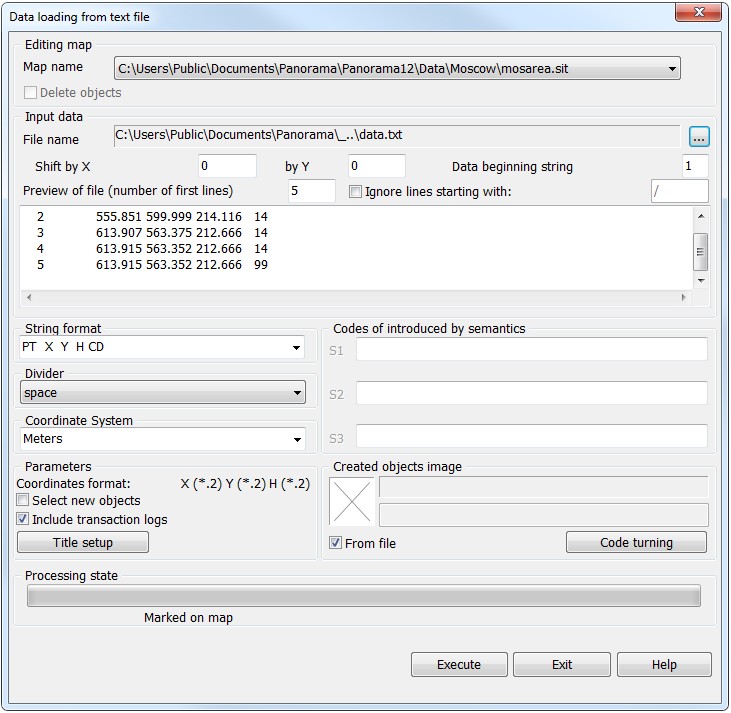Formation of outlines of control points |




|
|
After start of a mode the dialog To creation of outline of strong points becomes active in which it is necessary to specify parameters of outlines, conventional symbols for their designing and so on. Description of dialog: To creation of outline of strong points.
The size of the image of the outlines placed into the formed document is set by elements: Image size on Vertical and Image size on horizontal on Parameters of the scheme bookmark. By default these sizes are equal 100mm on vertical and 80 mm on horizontal. The base scale is requested from the main map of the document. It influences the image of an outline. If to a strong point have specified the points of a binding then the scale of a picture is calculated by its dimensions in millimeters with that condition that the strong point with points of a binding has been placed onto a picture. From one up to three binding points can be given to the strong point. The count of points of a binding is set by means of the drop-down list of Count of points of binding . To each strong point the name is given. It is formed of a prefix and number of a point. The prefix is set in an edited element: Prefix of a point name . And in an edited element Initial number of a point the designation of the first point is necessary to specify. By default the first point has number 1, the second, accordingly, 2 and so on. The formed name of the first point can be seen in an element: Example of creation of name of rotary point . In order that at formation of a name of a strong point the text from 9-th semantics of object participated (name), include a tick: To take text of name of point from object semantics . Black-and-white image tick influences a view of a formed picture. At the tick is switched on the the black-and-white image is formed (printer-planimetric type), and at the switched off tick - the usual color image (planimetric type of a map). To use raster tick should be included for drawing a strong point on a raster background. In designing outlines can be applied: - Lines (the lines connecting a rotary point and points of a binding); - Titles of lengths of lines; - Strong point; - Title of a strong point.
The choice of conventional symbols, management of structure of a picture is carried out in group: Name and codes of objects at scheme creation . The list of strong points is displayed in List of points group. At marking in the list of a line with a strong point and its coordinates the specified point is marked on a map by blinking crosshairs. If at a strong point the points of a binding have been specified they thus are marked on a map by labels: T1, T2, T3. Use the For convenience of work with strong points on the list the contextual menu is organized. Input of the additional information on a strong point is carried out on Description of point bookmark. Way of start of a mode: Creation of outlines of strong points
|