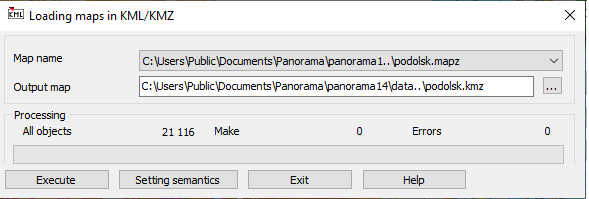Export of vector data to KML/KMLZ format |


|
|
To save a vector map in KML/KMZ format, you must: 1. From the File menu, select «Export to/Google Earth files (KML)» item. 2. In the dialog that appears, in the «Map name» field, select the required map from the list. 3. Set the name of the output KML/KMLZ file (by default, the name of the KML file is the same as that of the source map). 4. Click the «Execute» button.
Icons for point objects are formed in png format in the \name_kml.icons folder. When forming a KMLZ file, the KML file and the folder with icons are saved in one KMZ archive. Styles of lines and polygons and view of icons depend on the settings of conventional symbols in the RSC vector map classifier. If the object has service semantics with code 31002 (RGB mark display color), then its value will be used when writing the style of polygon and line. For graphical objects, the style parameters are selected from the specified conventional symbol.
|