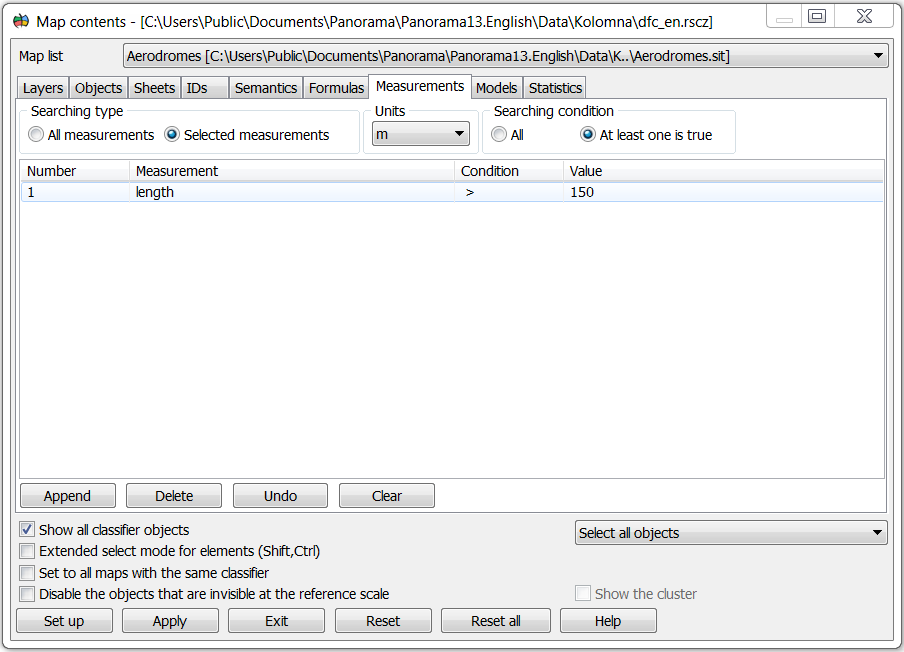Measurements |




|
|
In the «Measurements» tab, you can select objects by their spatial characteristics (measurements). Into the measurement table you must enter the type of measurement (length, perimeter, area), its value and the operation of the relation (condition), for example, length (m)> 150. You can specify either a single value of the object measurement or a range of values within which the specified spatial characteristic of the map objects is located: 1000 <= area (sq. m) <= 5000. In the latter case two lines of the measurement table are used to record the double inequality: the first line corresponds to the left part of the inequality, the second line corresponds to the right part of the inequality.
|