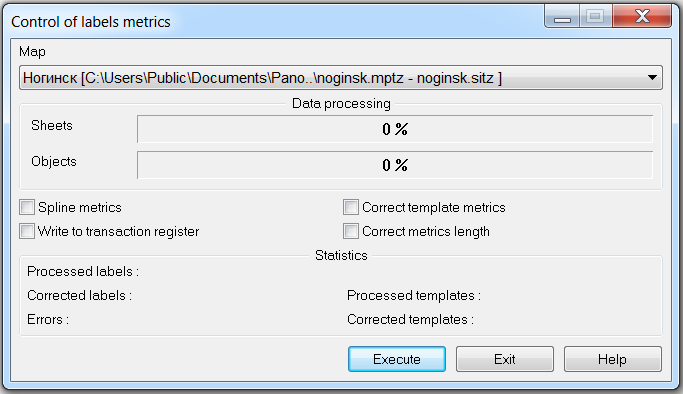Correction of label metrics and template metrics |


|
|
This task is intended for the metrics control of objects of type: Title and Mixed. Non-scaled labels are subject to correction.
Firstly, it is checked, whether coordinates of the label metrics correspond to a horizontal arrangement, if such requirement is set. The attribute of horizontality is set in Display bookmark of Select Object dialog or at editing the classifier. In case of noncoincidence of coordinates on a vertical axis (the X axis), value of the first point is appropriated to the second point of the metrics on X (Х2=Х1). Secondly, correctness of installation of label length is checked. If a divergence between coordinates of the first and the second point of the metrics do not correspond to real length of the label, then new values of coordinates of the second point are calculated. This control mode is carried out at inclusion of Correct metrics length button. Thirdly, smoothing of the label metrics is stipulated for giving a label line of smoother form. At the included position of Spline metrics button all labels pass through procedure of alignment. New values of the metrics are calculated and the curve of the label is building on them. The control of templates is carried out at inclusion of Correct template metrics button. Those templates are processed, at which number of subobjects is more than one, and all of them have an identical direction of a digitizing. Correction of the templates metrics consists in uniting of lines and labels in the metrics. Press Execute button to start process of control. It is possible to interrupt process of objects processing, having pressed Exit button. Results of the control are placed into the report of a processed map and into the binary report of errors. The line of the report contains number of corrected object and the message about character of changes: Object [number] - the label metrics is corrected; Object [number] - the label is smoothed. |