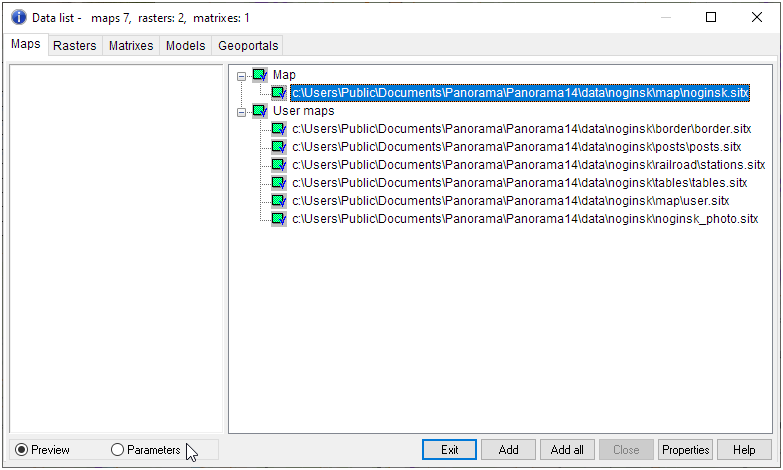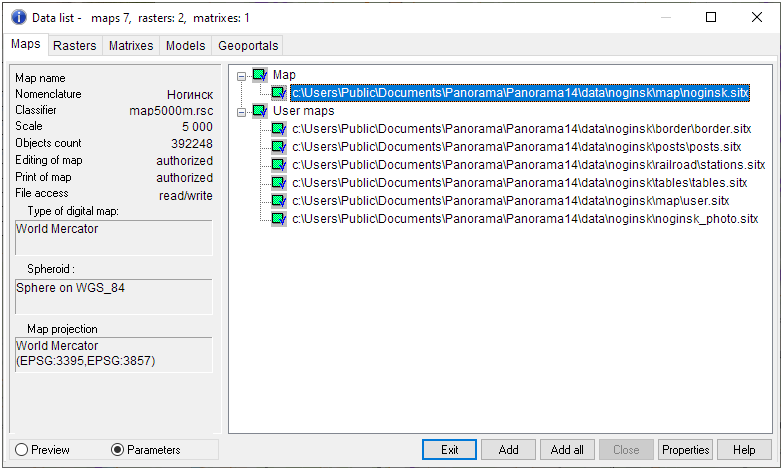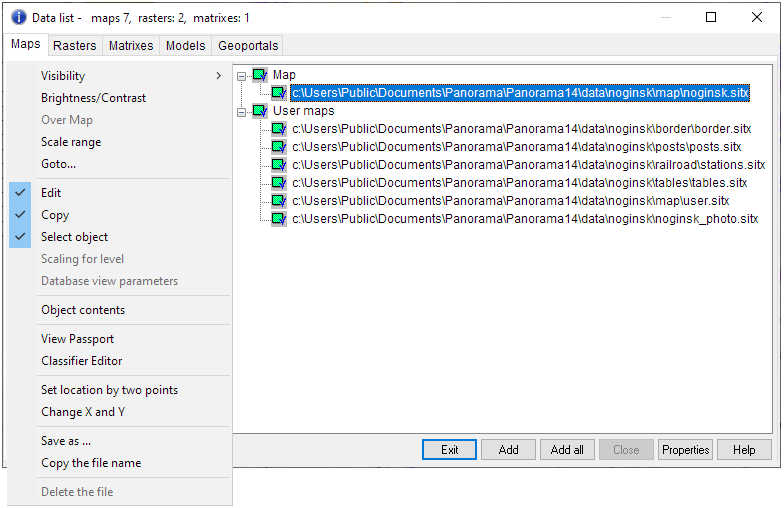User map list |


|
|
All of set-up realized with the help of Map list bookmark are stored for the subsequent Panorama sessions.
All manipulations in Map list bookmark are effected with a current map, the line with which filename is highlighted. In the left half of Map list bookmark the part of the current map image is exhibited or its characteristics are enumerated(listed). The switching from the image of a current user map to its characteristics is carried out by means of Preview and Parameters radiobuttons.
Add button iserves for addition the user vector map (*.SIT) into the document. The group choice of added files is realized(implemented). At a choice of a nonexistent name the dialogue Creation of the user map is loaded. Close button serves for deleting the current user map from the document. (Is doubled by Delete key). Properties button makes active the pop-up menu, with which help the different modes of operation with a current map are started.
The menu will be actuated also at right mouse button click, when the cursor is on a Map list bookmark. For change some general characteristics of user map group actuate the pop-up menu, having allocated(selected) in a tree a level the User maps. Exit button is intended for closing the dialogue. Preview and Parameters radiobuttons allow to choose between the image of a current map or its characteristics displayed in the left half of a Map list bookmark. Modes on operation with the current map: Conditions of display of a card(map): - Visibility; - Over Map; - Scale range; - Goto...; - Edit; - Scaling by levels; - Database view parameters; - Classifier; - Binding the map by two points; - Save as; - Copy file name;;
If some user's map form the structure of a digital vector map, on the screen they are displayed in sequence of the list, introduced by the tree in the right half of Map list bookmark. For change the sequence of display the user's maps added into the document, the mechanism DRAG&DROP is realized in the list.
|