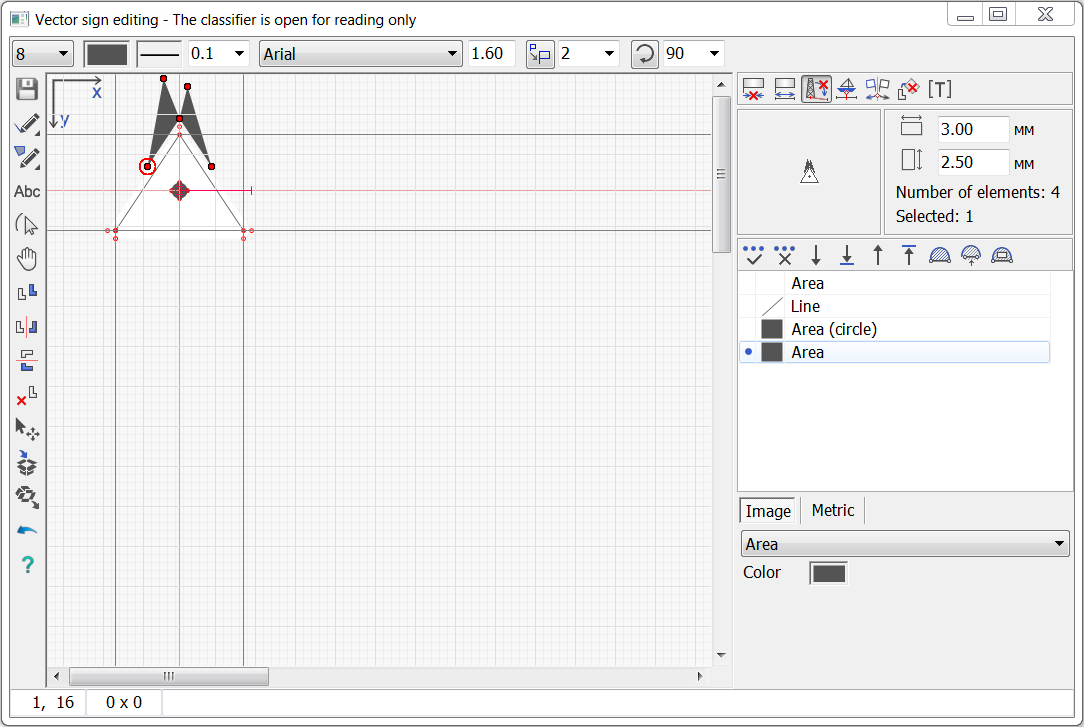Field of editing the image of the sign |




|
|
For the convenience of creating symmetrical figures, the field of editing is lined in a cell. The red small square indicates the position of the sign's anchor point. Thin red lines passing through the anchor point are used as reflection axes of the sign elements when creating symmetrical elements. Thin black lines indicate the control (horizontal and vertical) dimensions of the sign in the sign editing field. To shift each of the four dimension lines, place the cursor on the line and click the left mouse button to move the line. Horizontal and vertical dimensions are entered in the upper right corner of the dialog (in millimeters). If one of the dimensions is equal to 0, then the change in this dimension is proportional to the change in the second (non-zero) dimension. The image of the sign elements has a schematic view. The lines have a conditional thickness. Text captions have a conditional height and a conditional text (semantics number). The characteristic points of the elements are marked with red circles. Characteristic points are used for selecting an element when clicking in the field of sign editing.
|