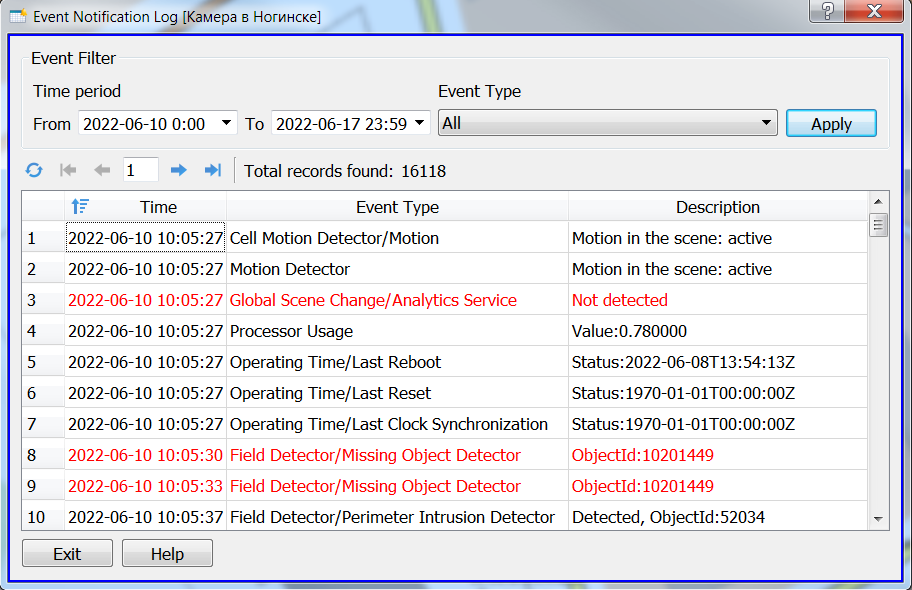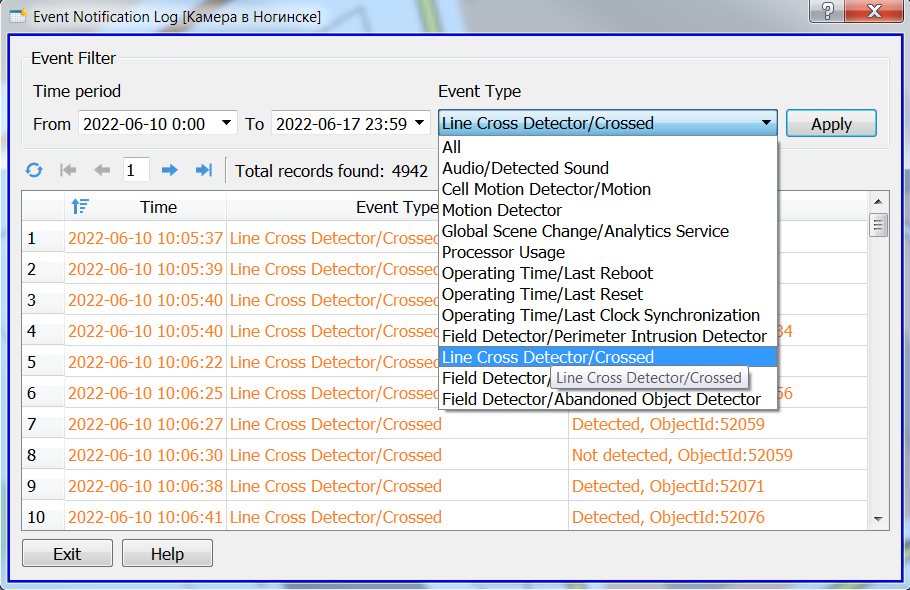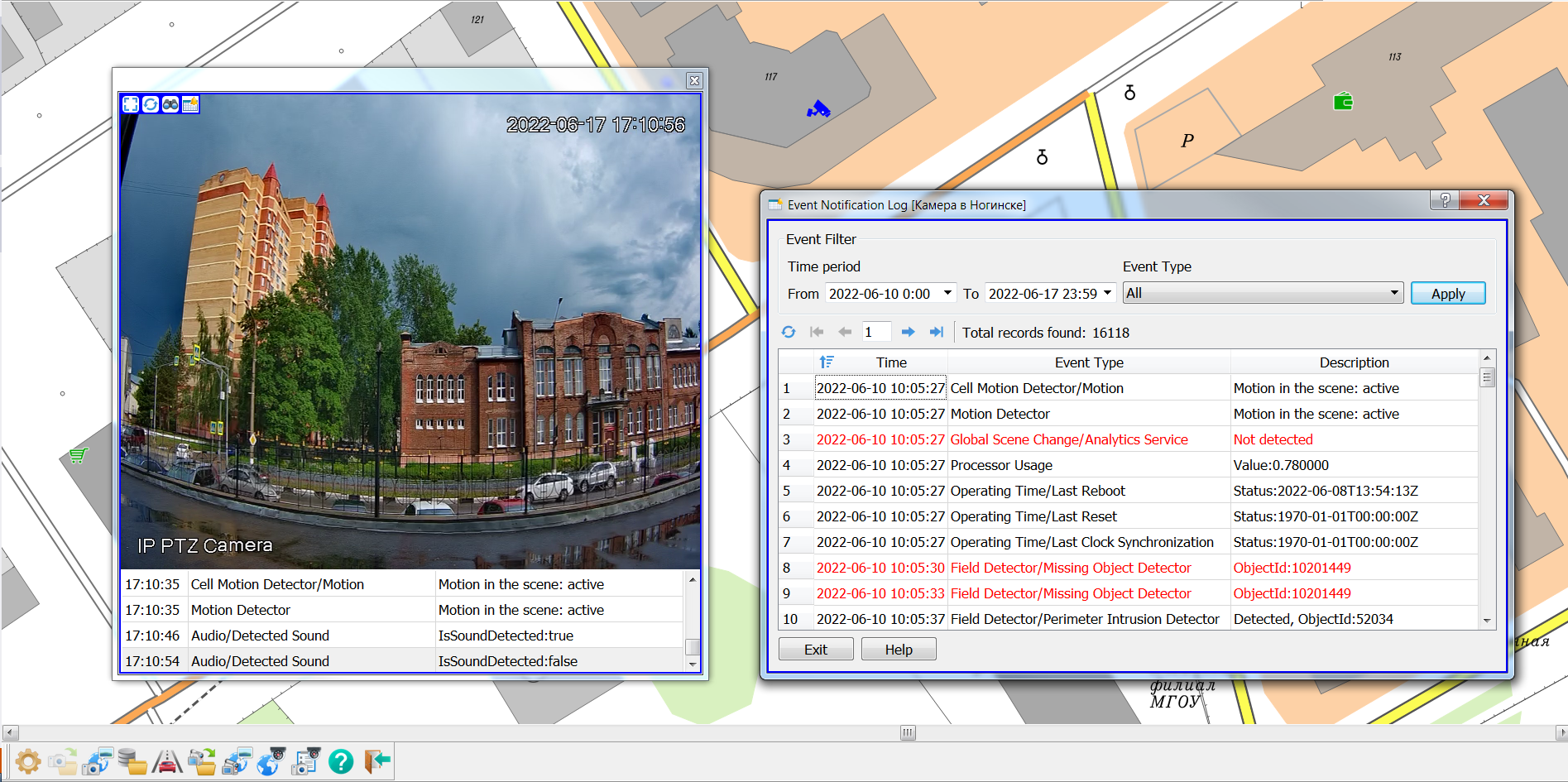Event Notification Log |




|
|
If for a video camera the subscription to events is available and activated, then all notifications received from it are automatically saved into the log of SQLite format located in the directory of the user map. New notifications about events are displayed in an open window of viewing the video image from the camera. To view archived messages, use the «Event Notifications Log» dialog.
To call the dialog, you need to open the window for viewing the video image from the camera and click the button in the upper left part of the window
The dialog call button will be active only if the video camera supports the event polling functionality.
Immediately after opening the log, it displays a list of all camera notifications received in the last week. The most important messages, such as perimeter crossings, objects disappearing from the frame, are highlighted in orange and red.
The user can choose events of interest to him for display, by setting the time interval and type of events. Types of events the notifications about which have been received from the camera are displayed in the menu «Event Type».
After customizing the filtering parameters to update the list of events, click the «Apply» button.
Use the following buttons to navigate through the event notification log.
The user can sort events by the time of their occurrence. To change the sort order (ascending/descending), click on the «Time» field of the table header.
The video camera name for which viewing of events is carried out, is indicated in the title of the dialog. For visual conformity of dialog to the object-camera on a map, the color of the window frame coincides with the color of object specified in the semantics.
You can set up receiving the events from video cameras located on the map of the area in the «List of photo and video data» of the «Share your photos with the coordinates of the shooting» task.
|