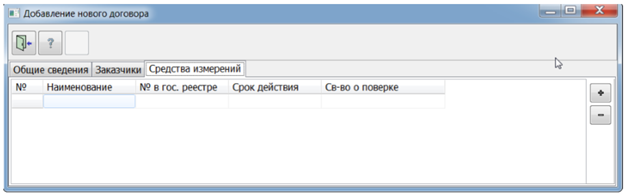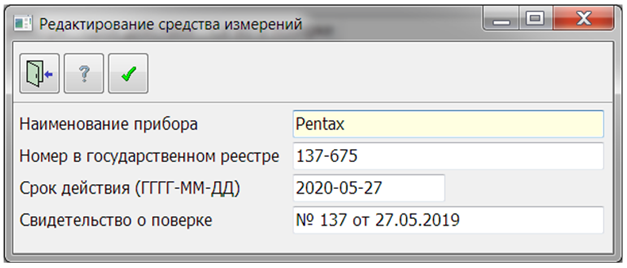Entering and editing information about measuring instruments |




|
|
In the dialog for entering and editing information about the contract on the «Measuring instruments» bookmark, it is possible to add a new or edit an existing measuring instruments.
- «Delete». Deleting the cadastral engineer selected in the list from the database. When deleting a cadastral engineer, if he was involved in any contracts, an information message will be issued asking for confirmation of the deletion; - «Add». Adding a new measuring instrument, after clicking, a form for entering information opens.
On the form, you must fill in at least the field «Instrument name». It is highlighted in yellow color. At the top of the form there is a panel with buttons: - «Exit». Clicking this button closes the form. At the same time, if any changes were made in the input fields, they will not be saved; - «Help». Calling help information for working with the form; - «Save». When you click on this button, all entered information is saved and the form is closed. If the «Instrument name» field is empty, the button will be inactive.
|