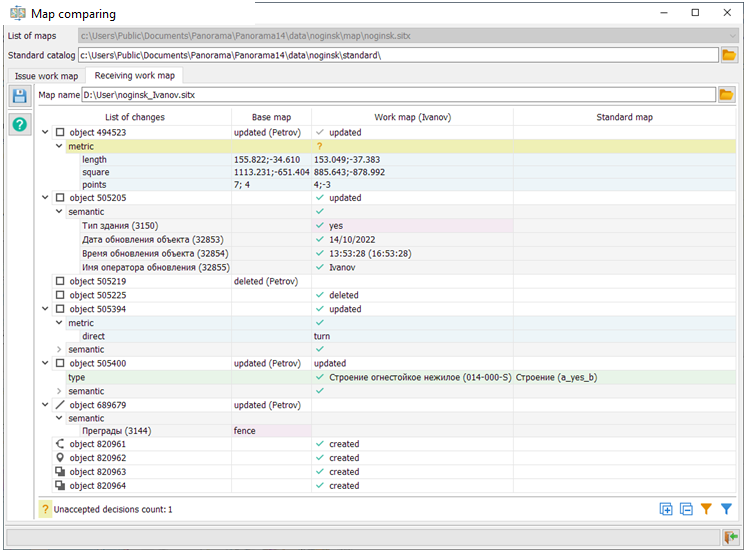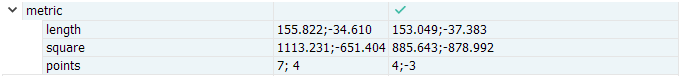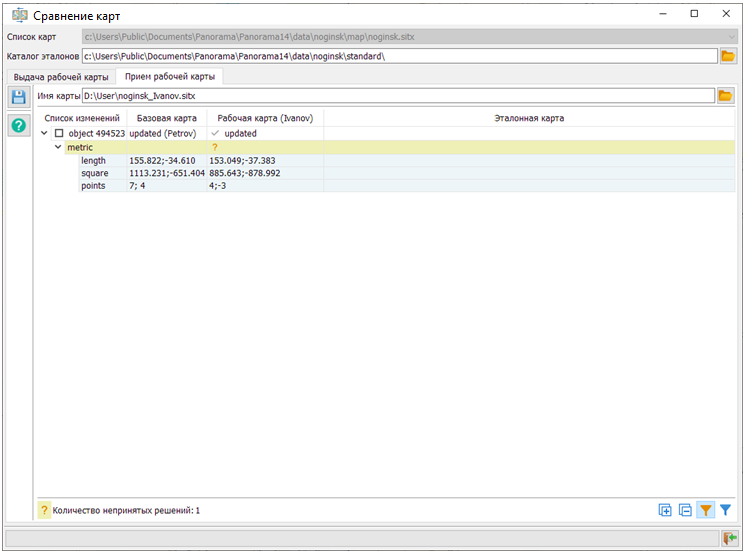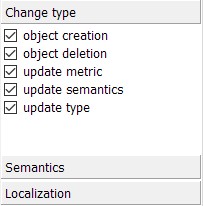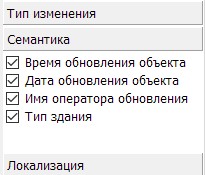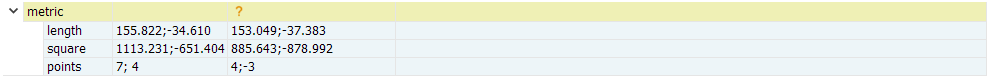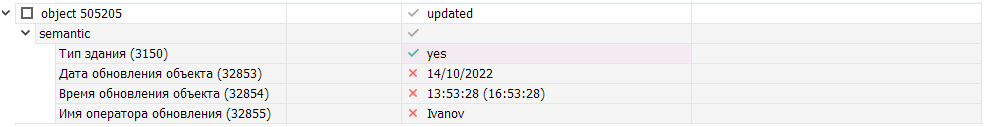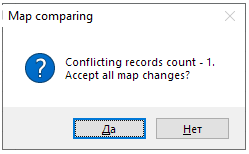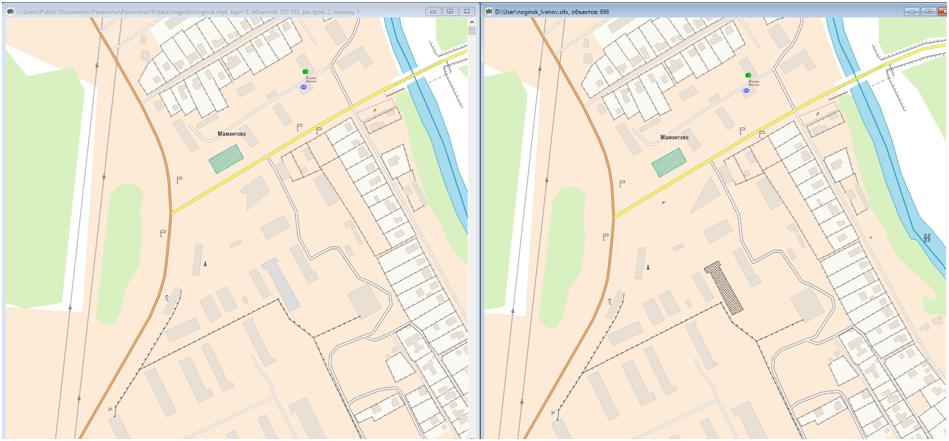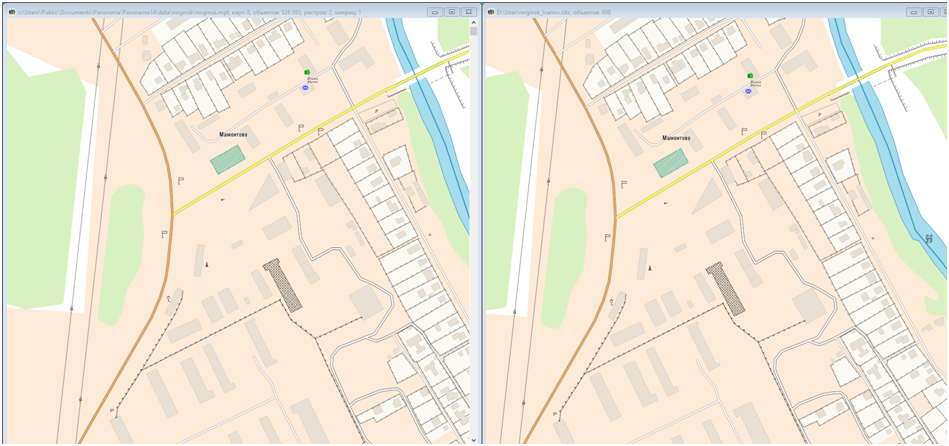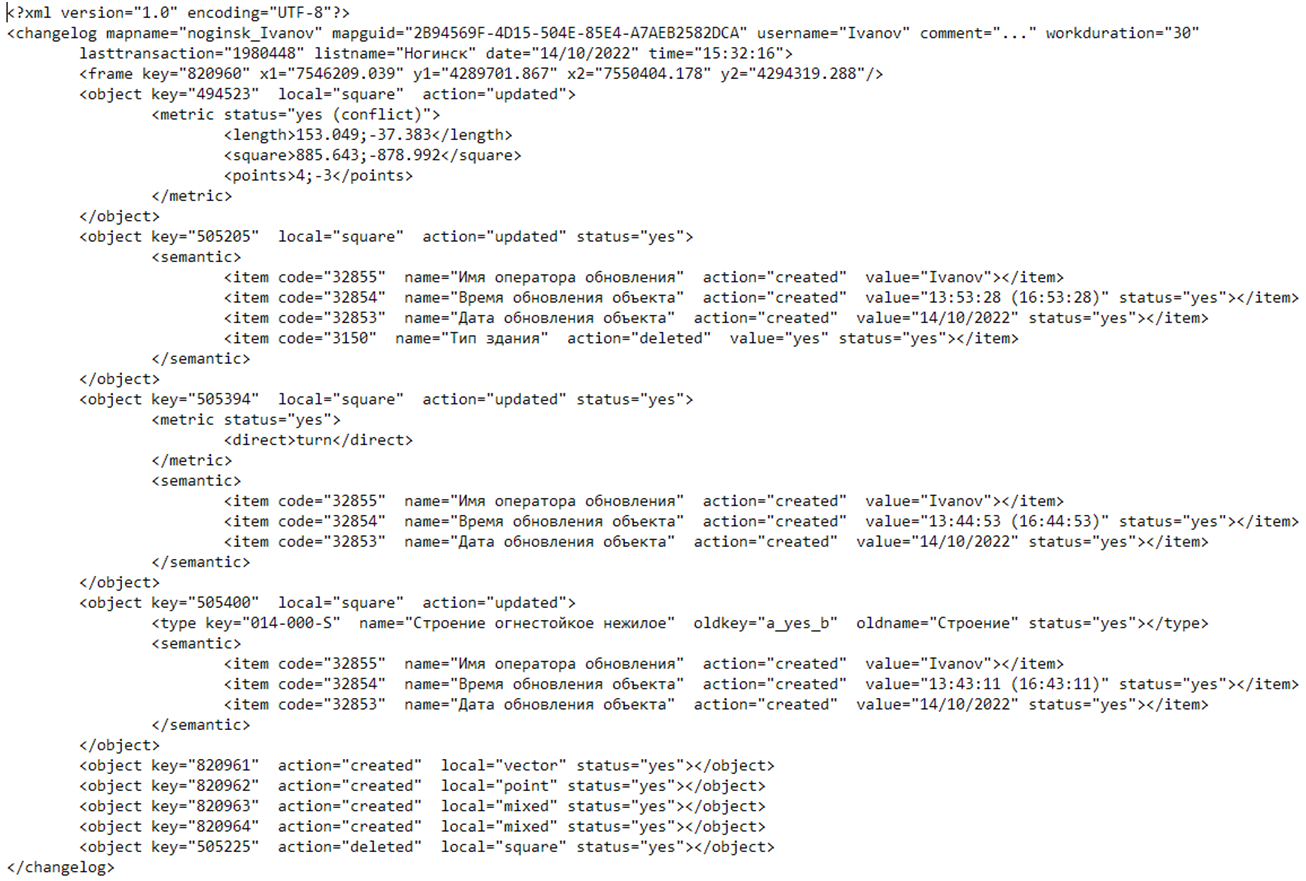Receiving work map |



|
|
This stage is designed to compare the versions of the base and work maps relative to the standard one, generate protocols for changing map data and interactively compare them, with subsequent acceptance of changes to the base map.
Procedure of actions 1. Select a directory of standard 2. Select a work map
After selecting a work map, protocols are automatically generated and the tree of changes to the object's data is filled.
Table composition
The «object» node. The format of the «object key» record.
The localization of the object is indicated as an icon:
The «Base map» and «Work map» fields indicate the type of operation. Additionally, the name of the operator who made the changes is recorded in the «Base map» field. If the object has not been changed in the base or work maps, then the type of operation is not specified in the corresponding fields.
Types of object changes
Creating an object. Node «object». Type of operation is «created». his object has been created.
Deleting an object. Node «object». Type of operation is «deleted». This object has been deleted.
Updating the metric. Node «metric». Type of operation is «updated». Indicates a change in the metric of the object. The background of this node has a light blue color.
Updating the object type. Node «type». The operation type is «updated». Indicates a change in the object type. The background of this node has a light green color.
Updating semantics. Node «semantic». The operation type is «updated». This node contains a list of semantics that have been deleted, added, and whose values have been changed. «List of changes» field contains the name and the semantics code. The semantics value is recorded into the «Base map» and «Work map» fields. The background of this node has a light gray color.
Fields with deleted semantics have a light lilac background.
Additional modes
In accordance with the set filter parameters, data will be displayed only for those objects that meet these conditions. You can also combine data filtering by unaccepted decisions
Acceptance of changes When forming a tree of changes, positive solutions for changes in the work map are automatically set
If there are changes for this object and in the base map, then this record will be highlighted in yellow and in the «Work map» field the icon
When the status changes in the «object», «semantic» nodes, the status of the solution will also change in the child nodes. If there are accepted and unaccepted decisions in the child nodes, then the icon
For the value of the repeated semantics in the «Base map» field, you can specify: whether to leave this value in the base map or replace it from the work map. The status bar displays the number of unaccepted decisions. By default, nodes containing unaccepted decisions are expanded. To save changes from the work map into the base map, you need to call the «Save Changes» mode
If you click on the «Yes» button, then all unaccepted decisions will be approved positively and added into the base map.
Result Map view before accepting changes
Map view after accepting changes (all changes are accepted)
Decisions on acceptance of the changes will be recorded into the protocol of the work map.
|