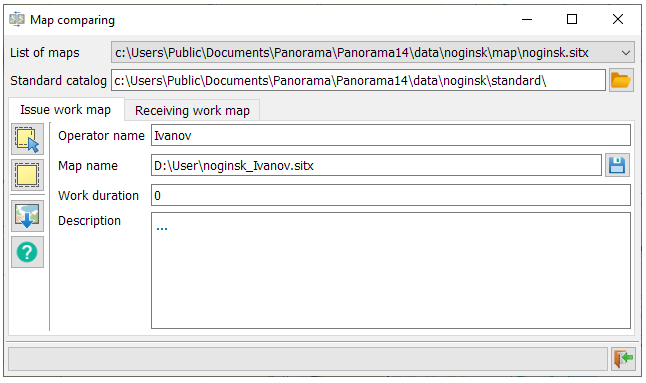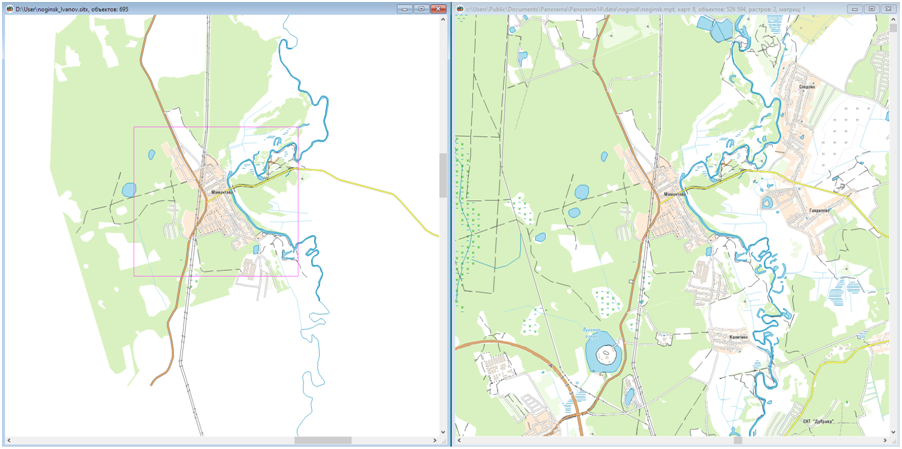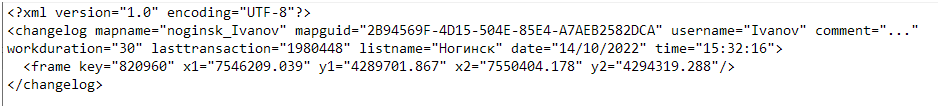Issue work map |




|
|
This stage is intended for the formation of a work map on basis of the base map for the selected fragment.
Procedure of actions
1. Select a base map from the list of open maps. 2. Select a catalog of standards 3. Fill in the name of the operator (to whom this map is issued). 4. Select the name of the created map 5. Select the fragment to be copied on the base map using the «Select rectangular area» mode 6. Select the «Issue a map» mode.
Result
1. A work map is created with the selected fragment of the base map and an object pointing to the selection area.
2. There are formed a standard map and a protocol in the form of xml with information about the work map in the directory of standards ..\standard\year\OperatorName\date_time\.
Protocol example ..\standard\2022\Ivanov\1014_1532\noginsk_Ivanov.xml
Additionally, you can specify the duration of the work and add a description of the work.
|