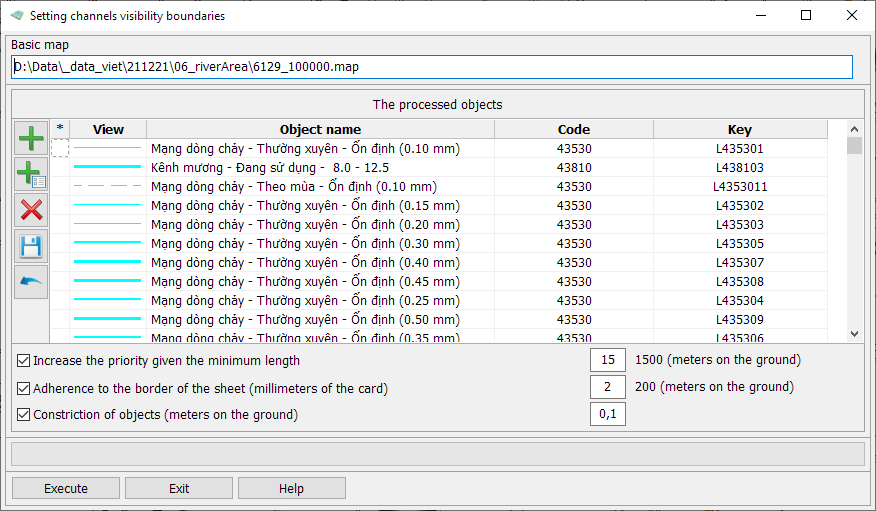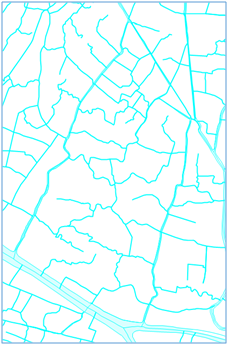Setting the boundaries of channels visibility |



|
|
The task Setting the boundaries of channels visibility is called through the Run Applications item of the Tools menu. This mode is intended for simplifying a network of channels in base scale of a map. If there is a overcrowded network in the map, linear objects can paint over the adjacent areal objects of the map (settlements and quarters). To improve the display quality of channels, you need to simplify the network. The purpose of simplifying the network of channels is the assigning to the concrete objects of the network a range of visibility corresponding to their degree of importance. Degree of the importance of the channel is defined by channel type, length and character of its location relative to other channels and rivers. In this task, two categories of objects are considered: priority and excluded objects. Priority objects are objects which visibility will not change. Such objects include objects of the type: rivers. Excluded objects are objects, the upper visibility limit of which will decrease by 1 level relative to the base map scale. Such objects include objects of the type: channels. The excluded objects can be transferred to the priority category in the following cases: • the priority object adjoins to the excluded one; • the object to be excluded is longer than the specified minimum length. By default, this parameter is 10 mm on the map. • the excluded object adjoins a border.
This dialog is presented in the form of a table of processed objects.
When working with a table, the following modes are available:
The «*» field is intended for assigning excluded objects. The assignment is performed by clicking the left mouse button. The excluded types of objects contain the sign To increase the priority of an object, taking into account the minimum length, you must set a checkbox in the corresponding field and enter the required value. After completing the settings, click the Execute button.
In the figure: on the left - the original image of the channel network, on the right - the result of the automatic network sparseness.
|